Changing Color Opacity
To choose a different color saturation for your visual (such as bars, lines, areas, grouped bars, scatter, radial, and so on),
-
Click Settings on the right side of the Visuals menu.
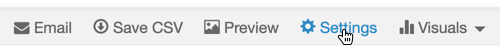
The Settings modal window appears.
- In the Settings modal window, click Color.
Under Color Opacity, enter the percentage of color opacity. The default setting is
100.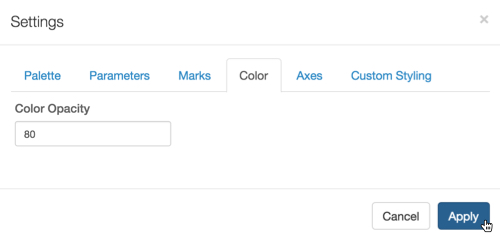
Click Apply.
Click Refresh Visual.