Layer Options
Arcadia Enterprise has several adjustments to the four main layering options for interactive map visuals: Heatmap Layer Options, Cluster Layer Options, Circle Marker Layer Options, and Marker Layer Options.
To choose layer options for your interactive map visual,
-
Click Settings on the right side of the Visuals menu.
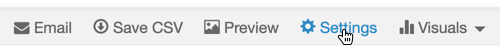
The Settings modal window appears.
- In the Settings modal window, click the Layer Options tab.
-
In the Settings interface, select the Layer Options tab, and note the four groups of layer options:
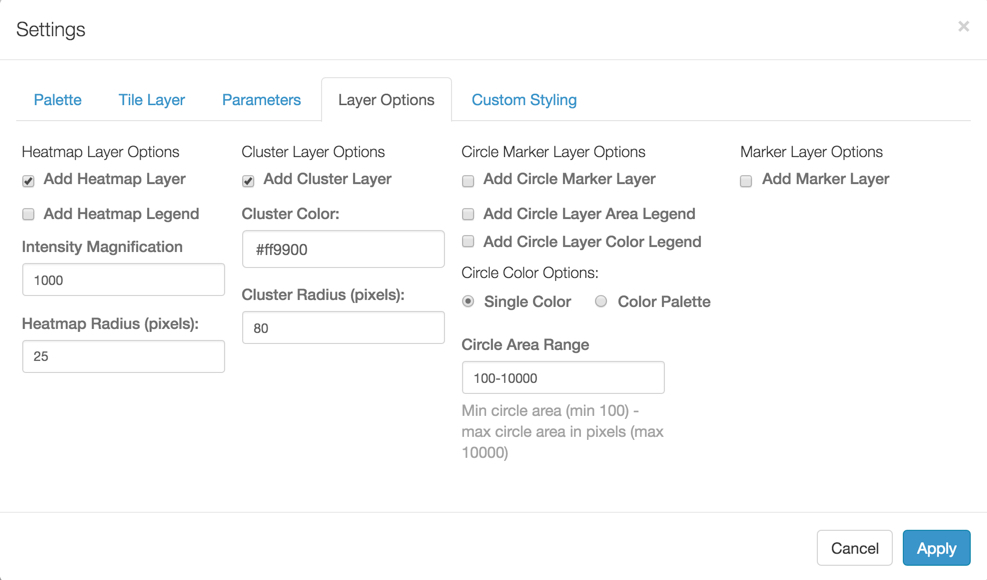
- After making changes to the layer options, click Apply.