Ignore Missing Dates
To ensure that data is 'smoothed' over missing dates (the missing data is not graphed at value 0), follow these steps:
-
Click Settings on the right side of the Visuals menu.
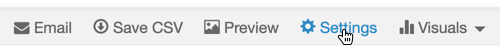
The Settings modal window appears.
- In the Settings modal window, click Marks.
-
Select Ignore Missing Dates.
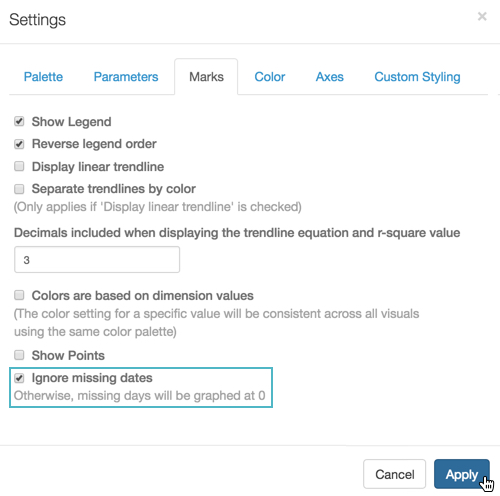
Ignore Missing Dates; Settings Marks Click Apply.
Click Refresh Visual.
-
Note that some of the spikes are 'smoothed' in the second image.
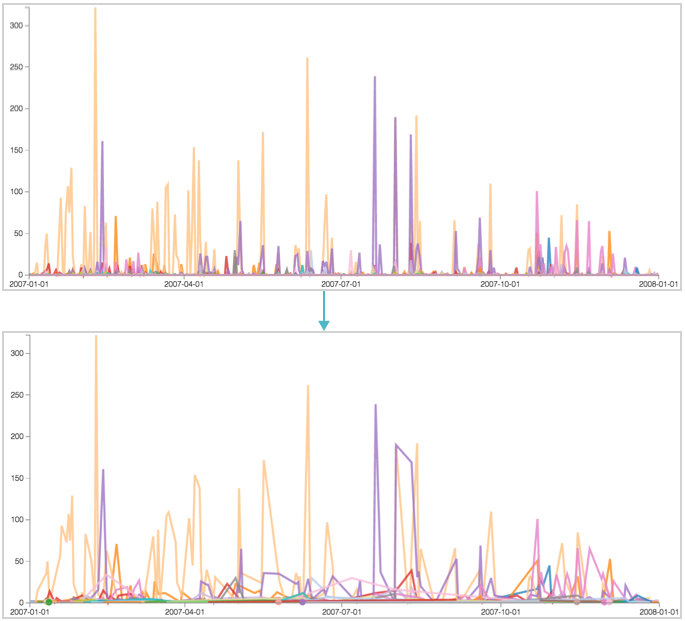
Compare Plotting Basic Data to Plotting Smoothed Lines