Overlap Marks
Applies to Radial Charts.
To compare radial plots as full circles instead of wedges, use the Overlap marks option:
-
Click Settings on the right side of the Visuals menu.
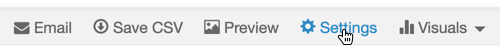
The Settings modal window appears.
- In the Settings modal window, click Marks.
Select Overlap Marks.
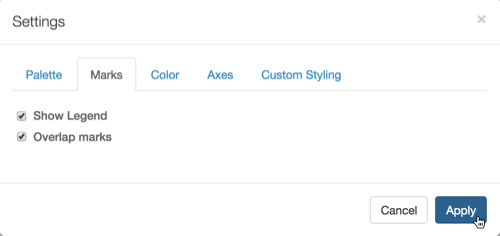
Enabling Overlap in Radial Graphs; Settings Marks Click Apply.
Click Refresh Visual.
-
Compare the appearance of radial that shows nutritional components for several types of cereal as co-centric wedges, and as to co-centric circles.
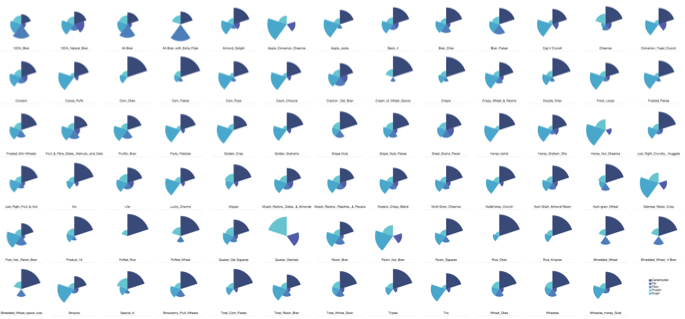
Nutrition in Cereals, Radial Graph 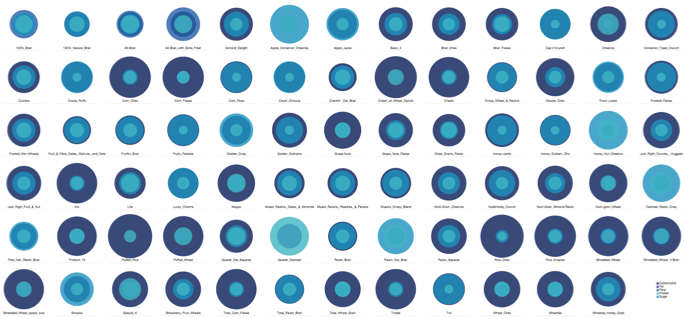
Nutrition in Cereals, Radial Graph with Overlap