Using Multi-Select Mode
This is the default mode for application controls.
-
In application edit mode, hover over a filter that is already added to the application, until the controls appear on the top right.
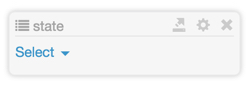
Active Filter Click the icon (gear).
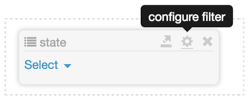
Configuring the Filter The Settings modal window appears.
-
In the Settings modal window, under Display Settings tab, ensure that none of the options are selected.
Click Apply.
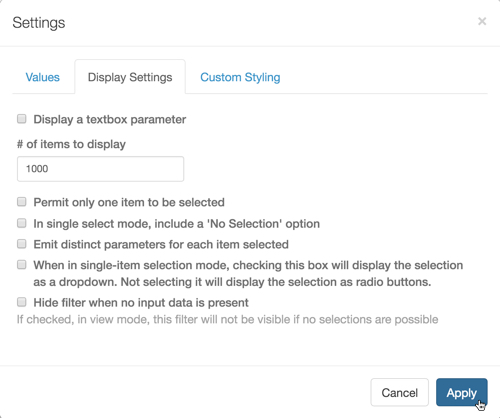
Display Settings for a Multi-Select Filter In the state filter, click Select.
The application control expands, in multi-select mode.
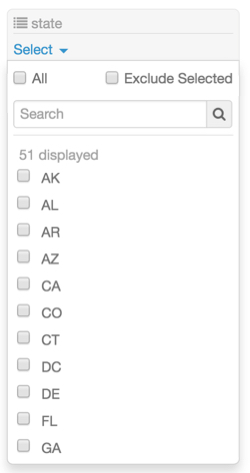
Multi-Select Filter - Make your selections, as needed.