Customizing Tables
Arcadia Enterprise offers several templates for table visuals, and enables you to adjust table heading alignment, to narrow the table, to see table information, to show totals, to specify the number of exported records, and to turn on table pagination.
To make changes to the table style, follow these general steps:
-
Click Settings on the right side of the Visuals menu.
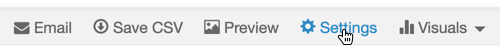
The Settings modal window appears.
- In the Settings modal window, click Table Style.
Choose one or more of the table styling options:
Click Apply.
Click Refresh Visual.