Deleting Visuals
The following steps demonstrate how to delete a visual representation.
- On the main visual page, ensure that you are in a visual you wish to delete.
Above the left navigation bar, click Delete.
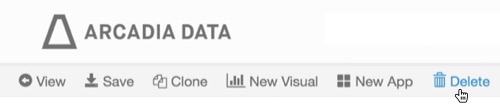
- In the Delete confirmation modal window, click Yes.