Combined Bar/Line Axes Options
To choose among options for axis display,
-
Click Settings on the right side of the Visuals menu.
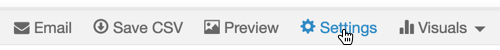
The Settings modal window appears.
- In the Settings modal window, click Axes.
-
You may choose to turn on or off the following options:
- Gridlines Enabled
- Positive aggregate scales start at zero
- Include x axis label
- Include y axis label
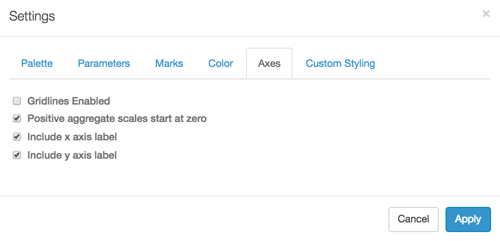
Axes Options for Combination Bar/Line Visuals Click Apply.
Click Refresh Visual.