Creating Datasets
The following steps demonstrate how to create a new dataset.
Availability Note.
Prerequisites. Before creating a new dataset, you must have a data connection.
On the main navigation bar, click Data.
The Data view appears, open on the Datasets tab.
-
Near the top of the page, click New Dataset.
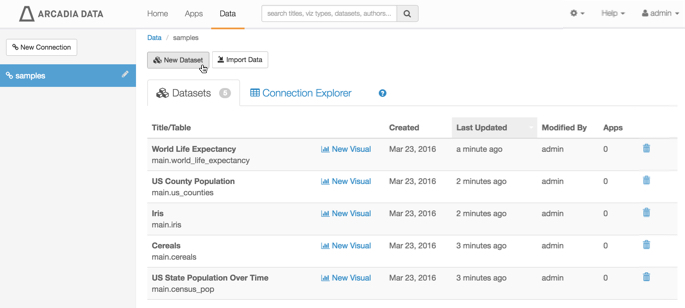
Creating a New Dataset -
In the New Dataset modal window, specify the following values:
- Under Dataset title, specify the name of the new dataset.
- Under Select database, scroll the list of connected databases to select the correct database.
- Under Select table, scroll the list of tables to select the correct data table.
- Click Create.
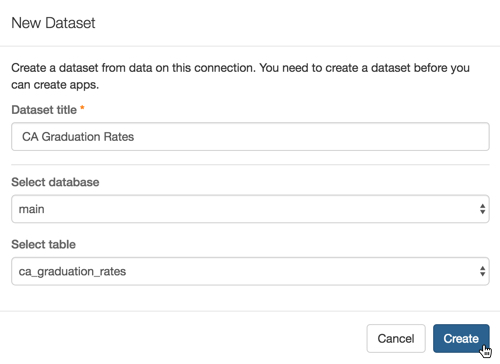
New Dataset Modal Window - Alternatively, you can create a new dataset directly in the connection explorer.
After this operation succeeds, you will see the updated list of datasets. To find the dataset you created, you can scroll through this list, or use the Search box at the top of the page.