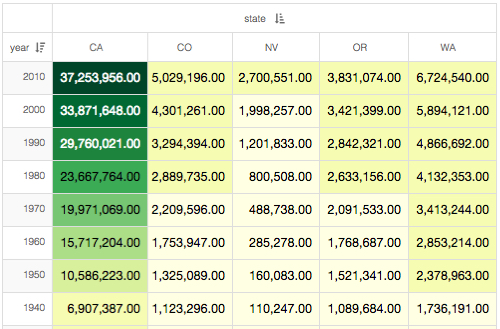Custom Display Formats
In addition to the other categories, Arcadia Enterprise has a Custom Format option that enables a wide range of custom display configurations. The following steps outline how to use this option.
- In a visual's edit mode, on the shelf, click the icon to the right of the field that you are configuring.
- In the dropdown, click Display Format.
-
In the Enter Display Format modal window,
-
Under Category, select Custom Format.
Notice that this action adds a Customize Format field.
- Under Customize Format, specify the formatting mask. Notice the examples at the bottom of the interface.
- Click Save.
-
-
Click Refresh Visual.
Note the following examples of common display formats:
-
Entering
1sproduces decimal format with Roman numerals for unit abbreviation.For example,
37,253,956renders as37.253956M.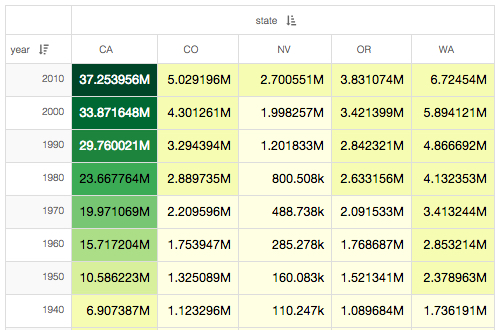
Entering
,.1fproduces a format with 1 digit after the decimal, and comma for the thousands separator.So,
37,253,956renders as37,253,956.0.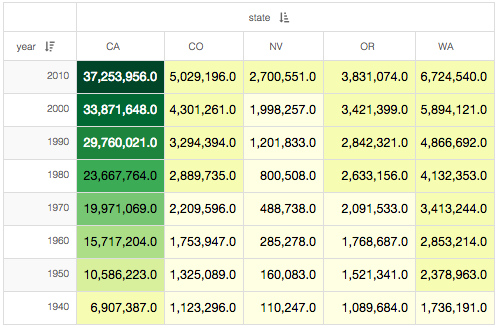
Entering
,.2fproduces a format with 2 digits after the decimal, and comma for the thousands separator.So,
37,253,956renders as37,253,956.0.