Autoplay Transition Delay
Applies to Scatter visuals.
This option controls the speed of animation described in Autoplay Transition.
-
Click Settings on the right side of the Visuals menu.
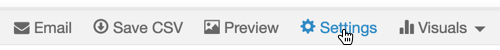
The Settings modal window appears.
- In the Settings modal window, click Marks.
-
Change Transition Delay from the default value of
1000to a new value100.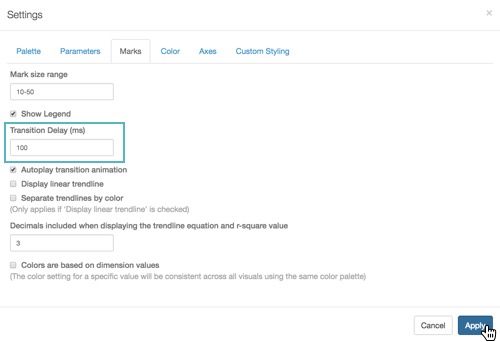
Changing the Speed of Animation by Adjusting Transition Delay; Settings Marks Click Apply.
Click Refresh Visual.
-
Observe that the animation runs 10 times faster.