Mobile Devices
In addition to desktop use, you may access Arcadia Data (in View mode only) from many mobile devices.
This allows you to provide access to insightful information at a summary level, and quickly informs the user if there is an issue that needs deeper investigation.
We certified the following devices to display visuals and dashboards:
- Android OS smartphones
- iOS smartphones
- iOS tablets
While you cannot manipulate datasets, or edit visuals and dashboards, you can access all existing visuals for which you have view permissions in view mode, and use existing filters and drill-downs. The URL address syntax is of the following type:
[ip_address]/arc/apps/app/[app_id]Here is an example of a Chord visual SF CabRides Analysis on an Android smartphone.
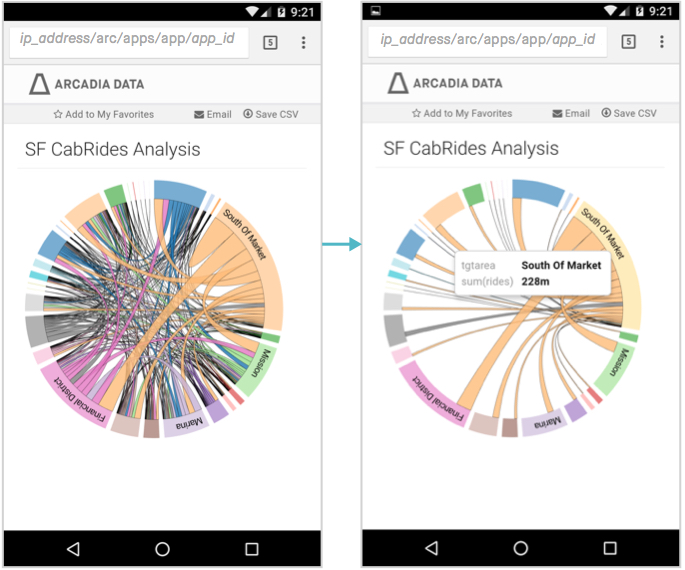
We recommend that dashboards designed for mobile viewing be simple and intuitive, and minimize the need for scrolling. The visuals should use a small number of dimensions so as not to clutter a small screen, and filters should be minimal.