On-Click Behavior Options: Sending All Columns
Availability Note. This option is only available in Table visuals.
The default behavior for on-click controls is to pass through only the column name and value of the column that is clicked.
To ensure that the visuals pass through the entire record (a row of column/value pairs),
-
Click Settings on the right side of the Visuals menu.
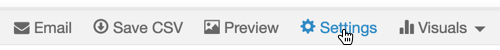
The Settings modal window appears.
- In the Settings modal window, click Parameters.
Select Send all columns as parameters.
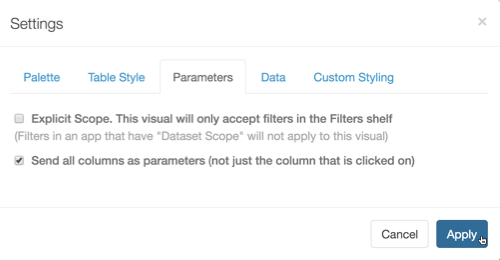
Click Apply.
Click Refresh Visual.