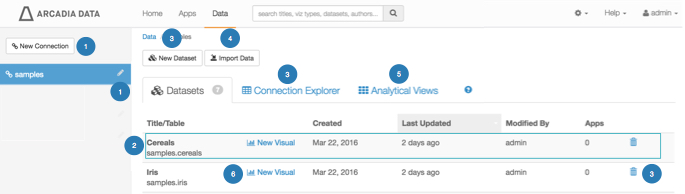List of Permissions
When defining privileges, the following default permissions exist at each level:
| System-Level Permissions | Connection-Level Permissions | Dataset-Level Permissions |
|---|---|---|
|
These permissions control site-level capabilities, and include:
|
Can be separately defined for each data connection in the system, and include:
|
Can be separately defined for each dataset, and include:
|
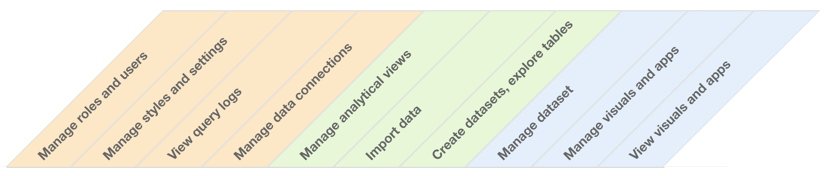 |
||
To relate the permissions to what options are available in the Data interface of ArcViz, consider the following:
- System level Manage data connections permission is necessary to see the New Connection button, and to edit existing connections, (pencil/edit) icon (both in the left navigation panel).
- Dataset level View visuals and apps permission is necessary for a particular dataset to appear in the list of datasets for the selected connection.
- Connection level Create datasets, explore tables permission is necessary to see the New Dataset button above the list of datasets, the Connection Explorer tab, and the (trashcan/delete) icon on the dataset row.
- Connection level Import Data permission is necessary to see Import Data button above the list of datasets.
- Connection level Manage analytical views permission is necessary to see the Analytical Views tab.
- Dataset level Manage visuals and apps permission is necessary to see the New Visual link on the specified dataset rows.