Setting Explicit Scope for Filters
To enable explicit filter scope in a visual, you must set the Explicit Scope option.
Follow these steps to set explicit scope in a visual:
-
Click Settings on the right side of the Visuals menu.
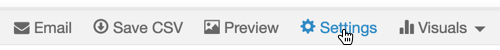
The Settings modal window appears.
In the Settings modal window, click Parameters tab.
-
Under the Parameters tab, select Explicit Scope, and click Apply.
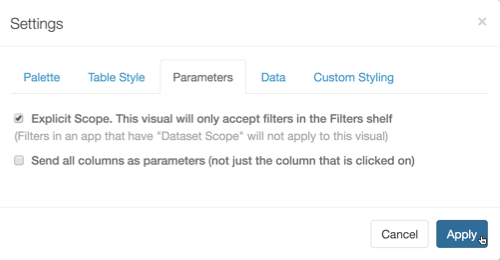
Click Save to save the visual.