Managing Site Settings
The Site Settings menu turns on or off specific Arcadia Enterprise features, such as Thumbnails, Custom Help Menu, Email Settings, Enabling Application Acceleration (Recommendation Engine),API Keys for Interactive Maps, Derived Data, Automatic Attribute Renaming, and Custom Styling.
Availability Note. These features are only available to users with administrative privileges.
Follow these general steps to turn on and configure Site Settings.
-
Click the Settings (gear) menu in the top menu, and select Site Settings.
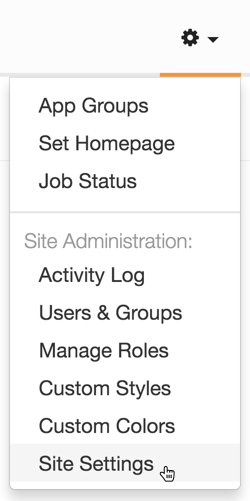
Selecting Site Settings from Admin () Menu -
In the Site Settings window, select one or more of the options described in the following sections:
- Click Save.