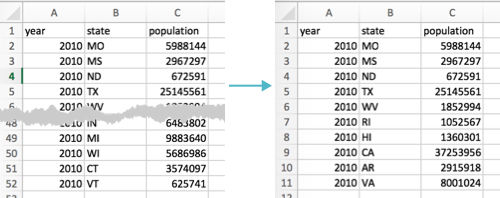Specifying Number of Exported Records
By default, exporting data from a visual as csv exports all the rows and columns that meet the criteria of the query. Arcadia Enterprise has the option of exporting a fixed number of rows instead.
To specify the new number of records to export, enter that number in Number of rows downloaded. We used 10.
Notice that the default value of -1 will not limit the number of records.
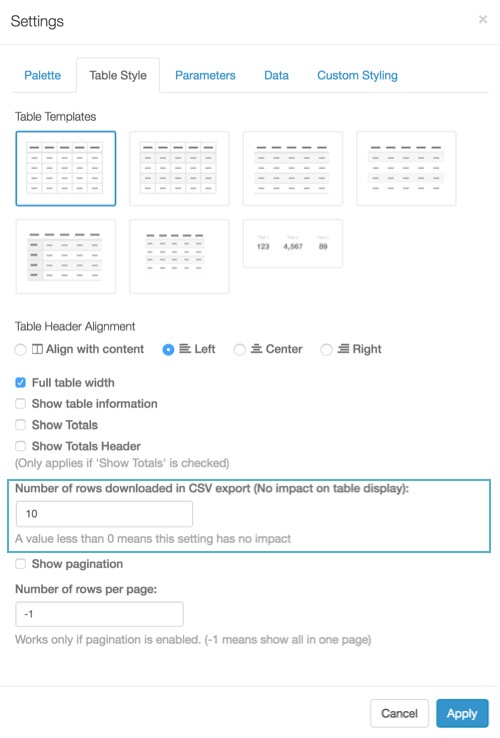
In the top right menu, click Save CSV. After the file downloads, check the number of rows.
Note that compared to the default download with value of -1 (left side), only 10 rows are present in the exported data, to match the number of rows we specified earlier, 10.