Showing or Hiding Circle Marker Layer
To show or hide the Circle Marker layer, navigate to the Layer Options menu, and under the Circle Marker Layer Options, select or unselect Add Circle Marker Layer option. This option is off by default.
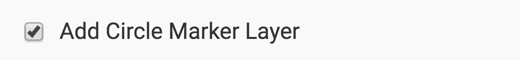
The following image shows the Interactive Google Map with Circle Mark layer option.
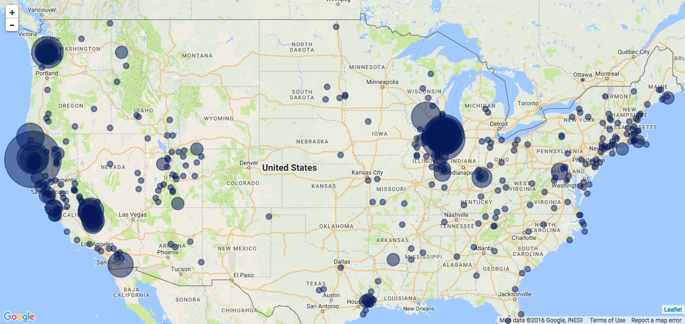
Similarly, this Mapbox Interactive map shows the Circle Marker layer option.
