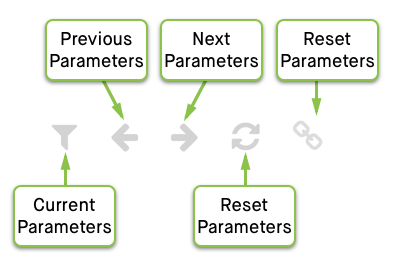Viewing Dashboards
In View mode, Arcadia Enterprise dashboards are dynamic and responsive.
This is achieved primarily through the active interaction among Filters and Visuals, but also as a result of having Dashboard Controls.
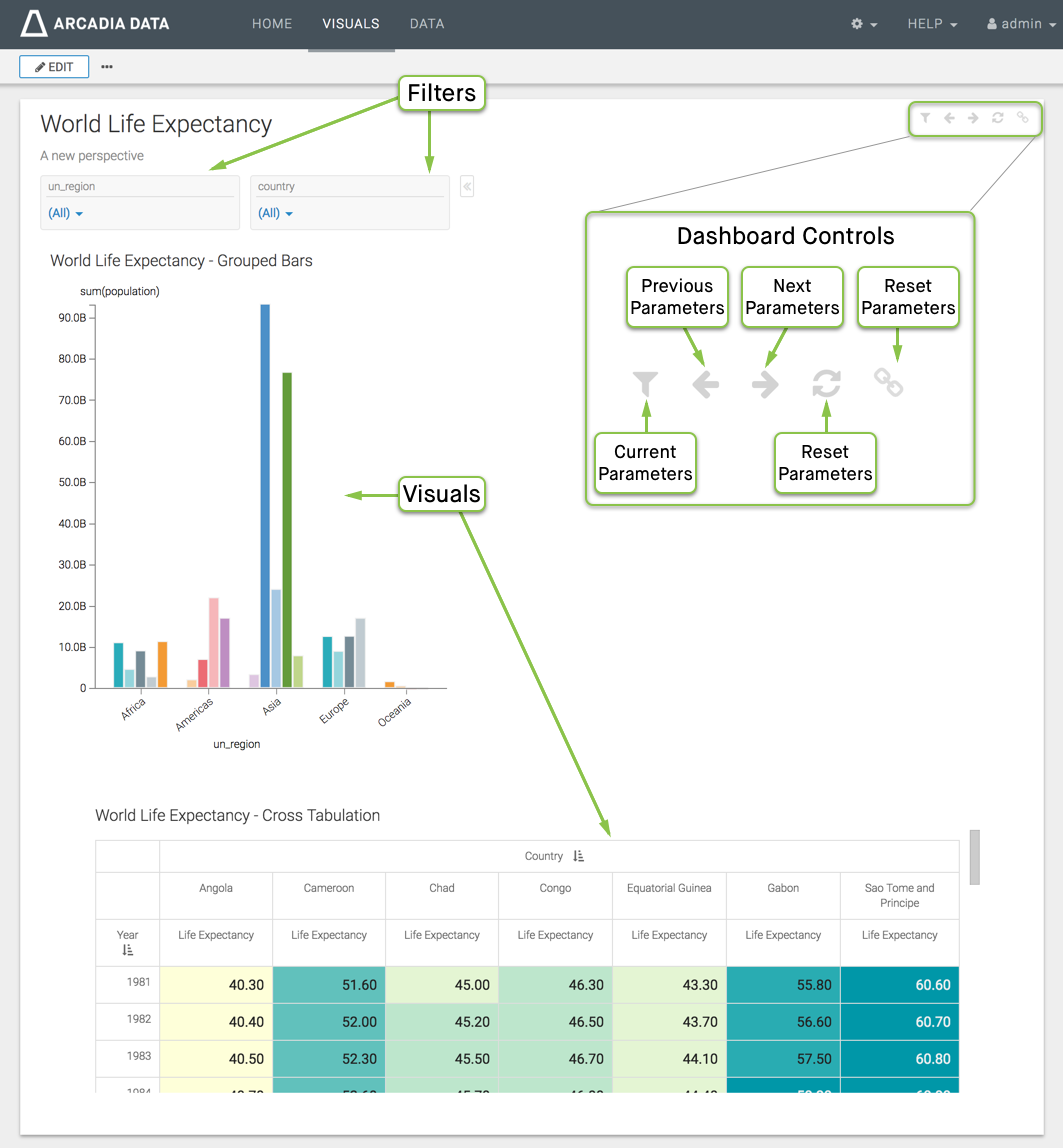
Using Dashboard Controls
In View mode, Arcadia Enterprise offers a set of Dashboard Controls. They include the following:
- Current Parameters show the current values of dashboard-level filters.
- Previous Parameters navigates between a series of filter settings by going back in history one step.
- Next Parameters navigates between a series of filter settings by going forward in history one step.
- Reset Parameters returns the state of the dashboard to the original filter values. To change these initial values, you must edit the dashboard and save the changes.
- Link to Page is an option that shows the full URL address of the dashboard so you can copy, save, and share it.