Customizing General Settings
In General settings, you can enable or disable CSV data download.
Enabling CSV Download
You can enable or disable CSV data download for each visual by specifying if data may be
downloaded from the visual to a *.csv file.
Availability Notes:
- This setting is available on all visual types.
To enable CSV download, follow these steps:
On the right side of Visual Designer, click the Settings menu.
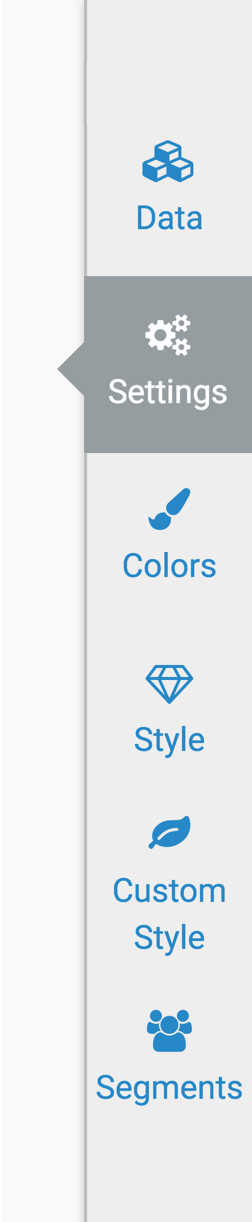
In the Settings menu, click General.
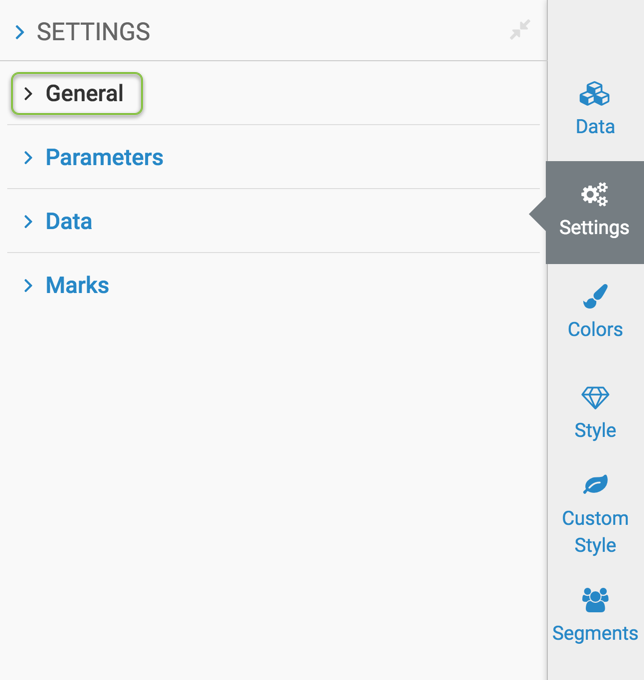
In the expanded General menu, select Permit CSV download.
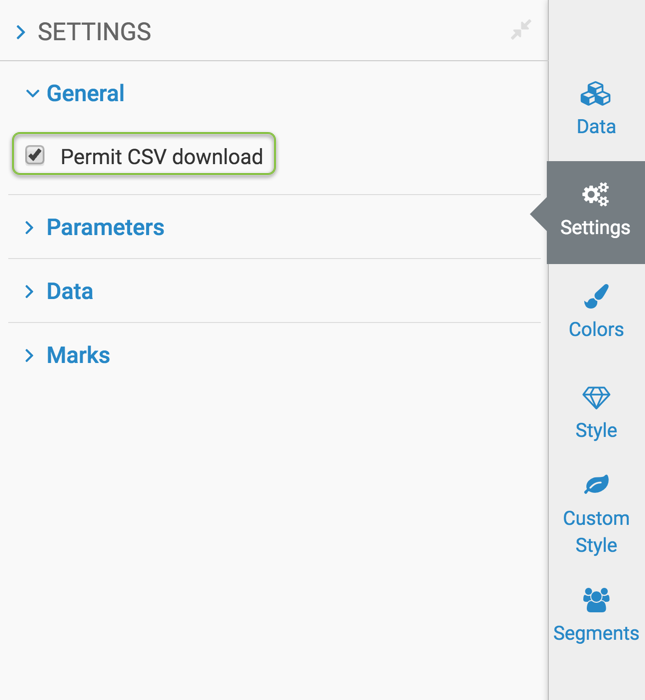
To disable CSV download, repeat the preceding steps, this time de-selecting the Permit CSV download option.