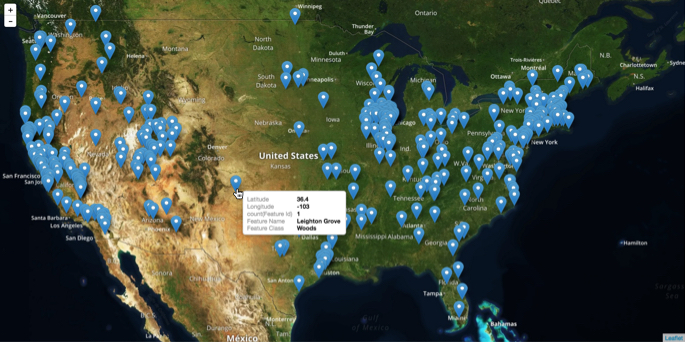Showing the Marker Layer Option
The Marker Layer plots a marker for each point.
Note that in addition to the following scenario of using the Marker Layer by itself, it is often informative to combine it with another Layer, such as Heatmap Layer.
To use the Marker layer option, navigate to Layer Options, and under the heading Marker Layer Options, select Add Marker Layer. There are no further configuration associated with the Marker Layer.
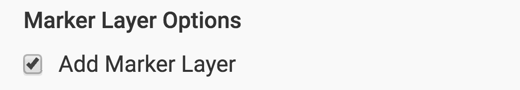
This is an example of a Google Maps tile layer with Marker Layer option.
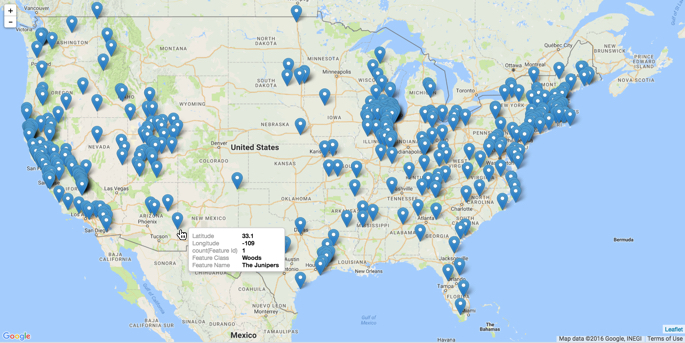
This is an example of a Mapbox tile layer with Marker Layer option.