Customizing Layer Options
Arcadia Enterprise has several adjustments to the four main layering options for interactive map visuals: Heatmap Layer Options, Cluster Layer Options, Circle Marker Layer Options, and Showing the Marker Layer Option.
To get to the options in the Layer Options menu, follow these steps:
On the right side of Visual Designer, click the Settings menu.
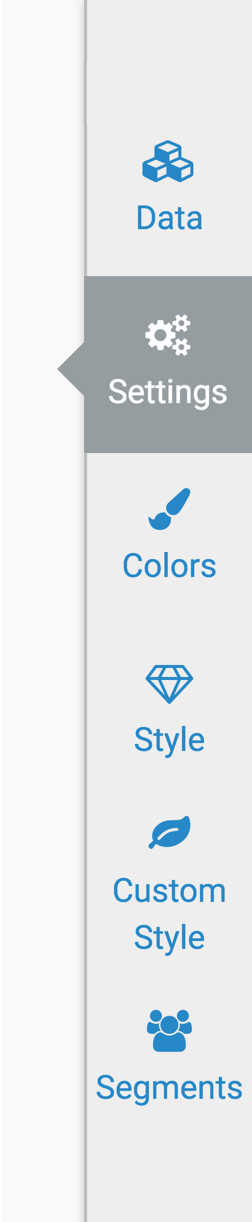
In the Settings menu, click Layer Options.
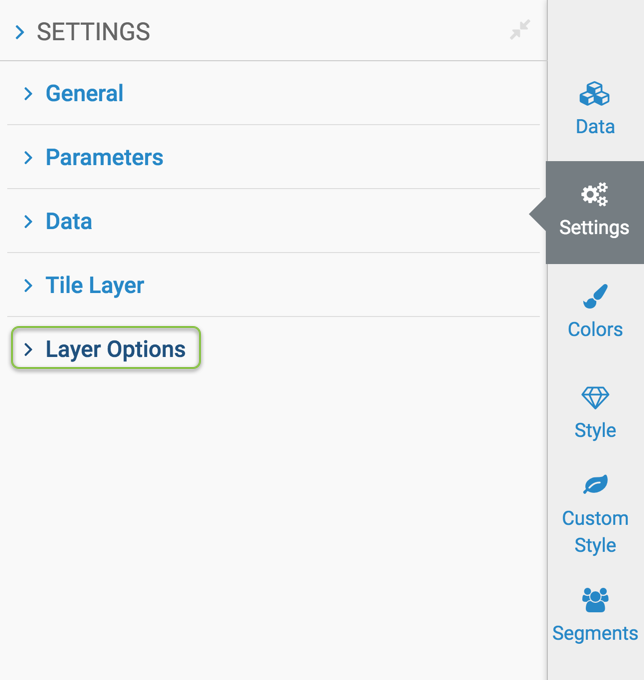
-
In the Layer Options menu, there are four groups of layer options: