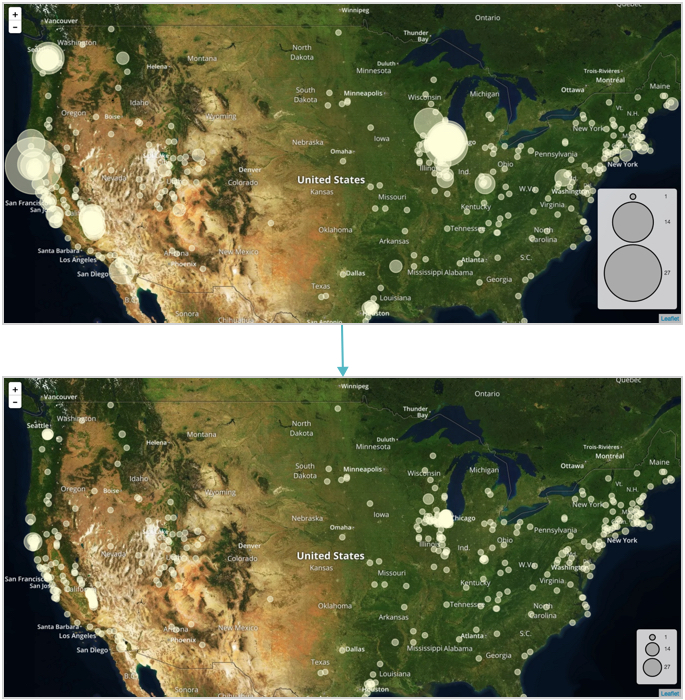Changing the Circle Area Range
To change the range of sizes for the Circle Layer, adjust the minimum and maximum values in the Circle Area Range option. This default minimum is 100, and the default maximum is 10,000. Valid values are between these two numbers.
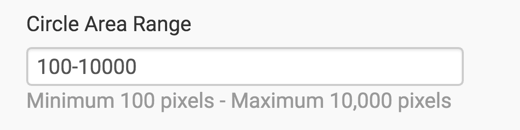
On this Google Map with Circle Layer, contrast the default size settings of 100 - 10,000 pixels, to the new setting of 100-1,000 pixels.
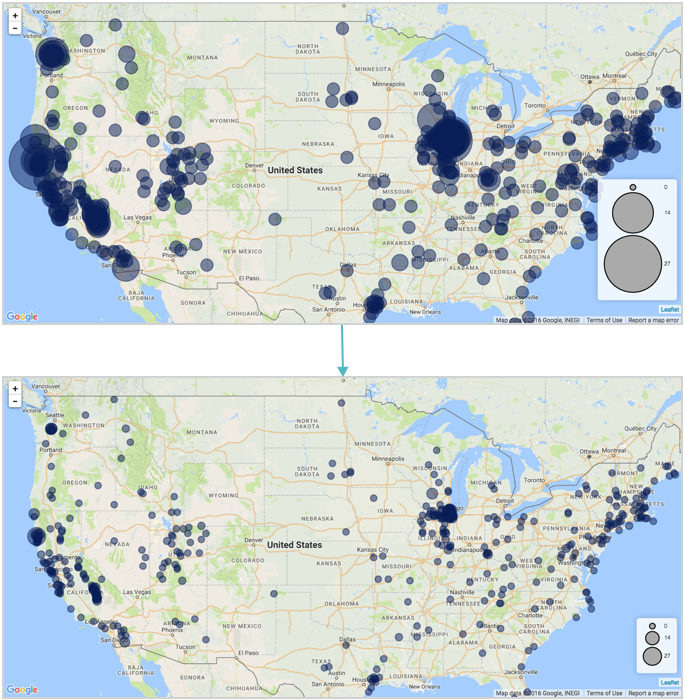
On this Mapbox with Circle Layer, contrast the default size settings of 100 - 10,000 pixels, to the new setting of 100-1,000 pixels.