Viewing Derived Data Definitions
In the left navigation, under Measures, under Derived Data, select the derived measure you wish to check.
In this exercise, this is
Pop.Click the icon to the right of the field.
In the drop-down, select View Definition.
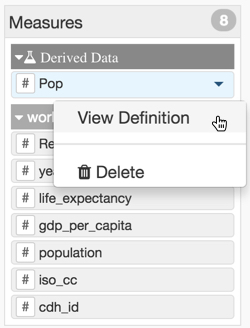
The Derived Data Definition modal window appears.
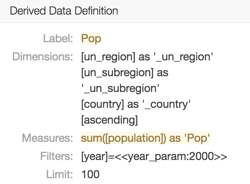
- Note that you cannot edit the definition of derived data. If you want to change it, you must first delete it, and then create and save a new definition.