Cloning Events
The following steps demonstrate how to create a new event in the dataset by cloning an existing one.
- Events functionality is only available in Arcadia Enterprise, not in Arcadia Instant.
On the main navigation bar, click Data.
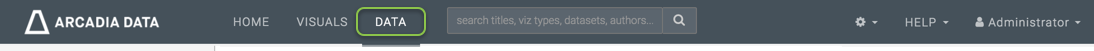
The Data view appears, open on the Datasets tab.
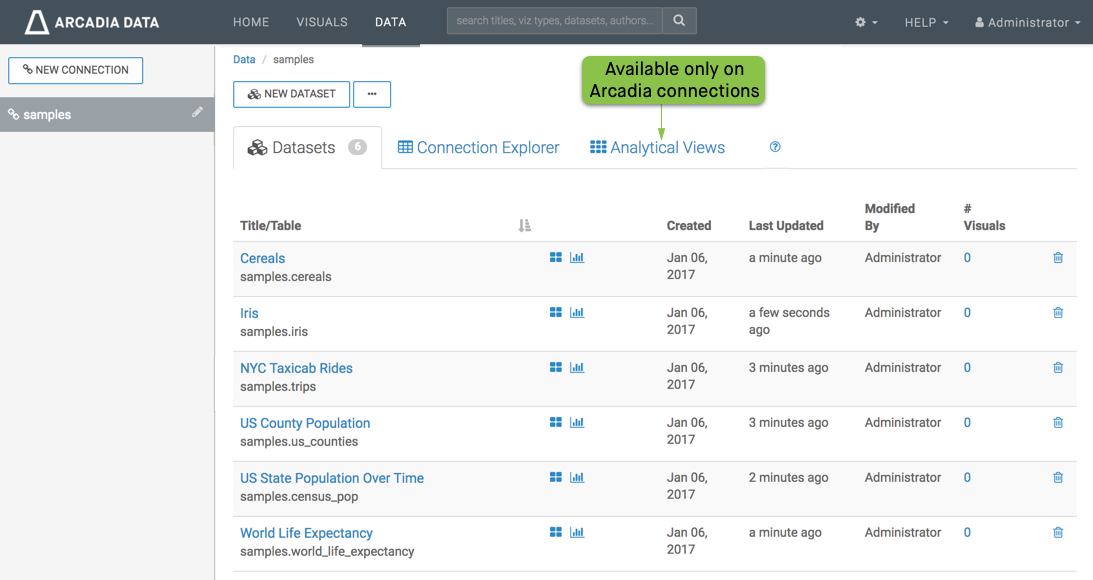
Find the dataset in the list of datasets, either by scrolling or by using search, and click on it.
We are using the dataset Campaign. This dataset is based on data previously imported into Arcadia from the datafile campaign.csv.
- Dataset side navigation appears, open at Dataset Detail view.
-
In the side navigation menu, click Events.
-
In the Events list, find the event to clone, and click Clone.
In this example, we are cloning Start.
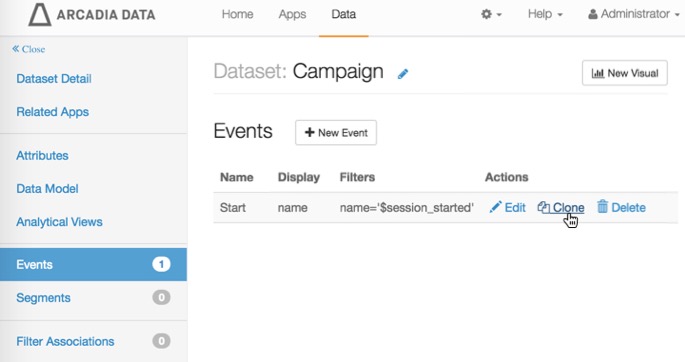
Cloning an Event A pre-populated Add Event modal window appears.
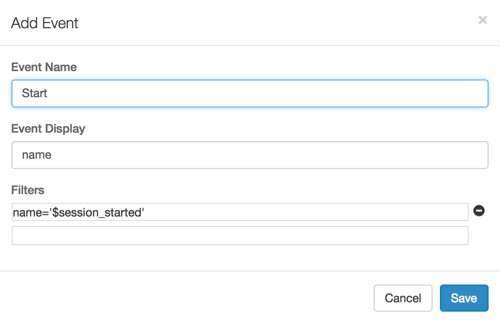
Cloned 'Add Event' Modal Window Edit the Add Event modal window by changing its entries.
- Change Event Name, to End.
- Leave Event Display as is.
-
Under Filters, change the filter definitions to the following:
name='$session_ended'
- Click Save.
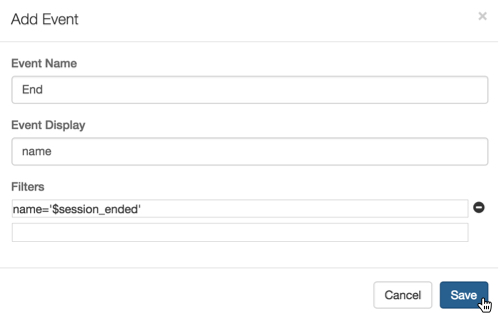
Add Event Modal Window The new event definition appears in the Events interface.
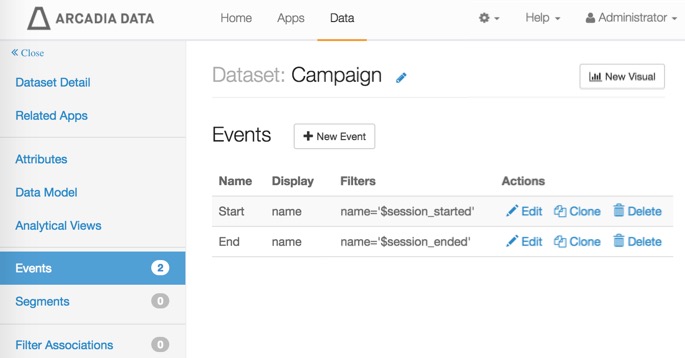
Events of the Dataset, Two Events Defined