Creating the Dashboard
Next, create the application that contains the preceding visual.
- Start a new dashboard by clicking New Dashboard.
- In the Visual Designer for dashboards, in the left menu area, click the Shared Visuals tab.
Ensure that you are using the SFPD Incidents dataset, and click SFPD Incidents - Calendar Heat Map visual.
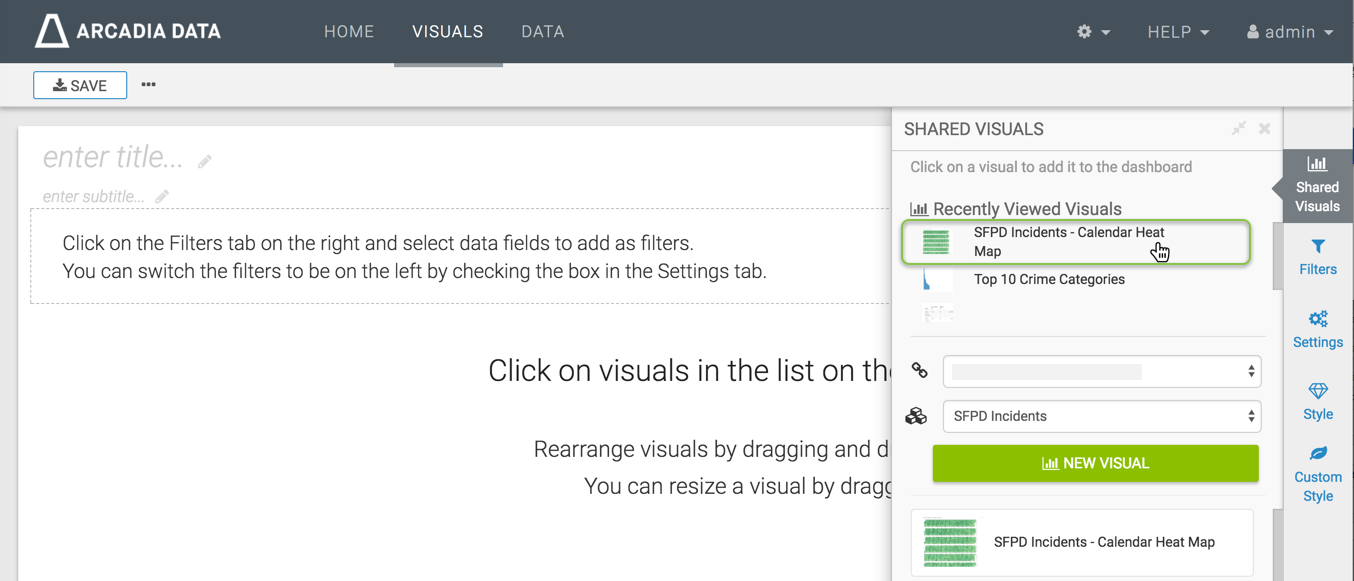
Note that the visual appears in the main app area.
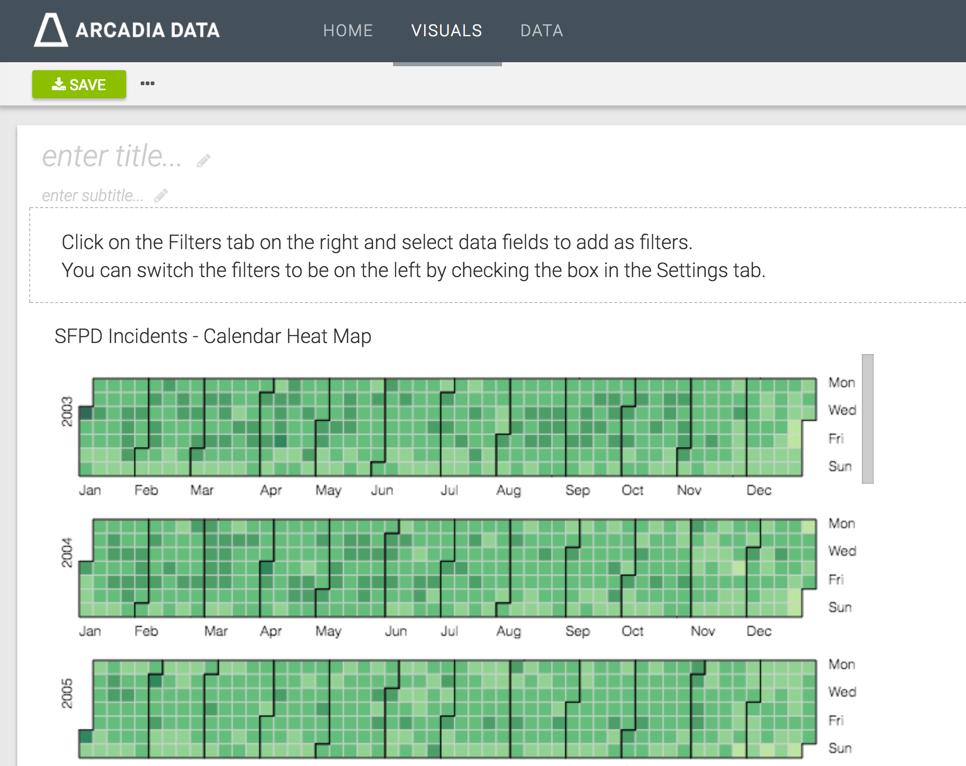
- Name and save the application. We used the name SFPD Incidents Cascading Filters.