Creating Applications with Extension Visuals
The following steps demonstrate how to create an application that can be used as a custom homepage. We are working in dataset Census Data [data source default.census_data].
On the main navigation bar, click Apps.
The Apps view appears.
-
Above the left navigation bar, click New App.
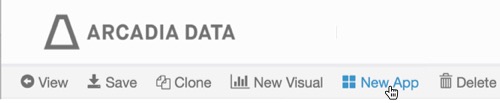
Creating a New App An Untitled application appears on the main screen.
- In the left-side menu, select the connection and dataset on which the visual is based.
Click the icon that represents the extension visual created in Creating Simple Extension Visuals, 2010 Census Information. Note that it is added to the application.
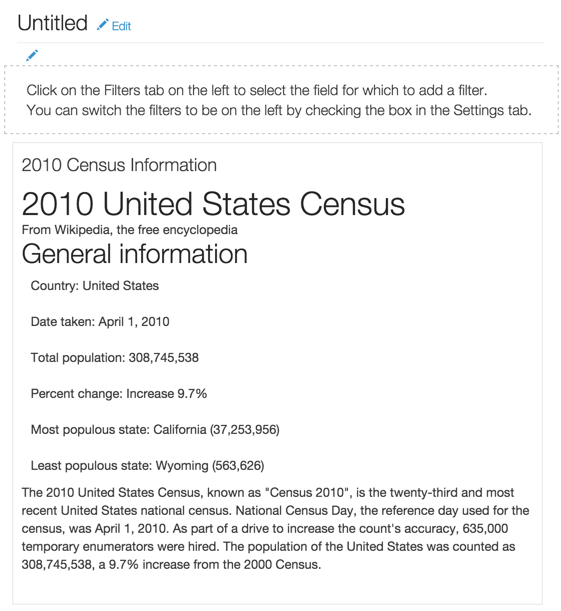
New App, in Edit Mode - Click Edit next to the title of the application. By default, it should be set to
Untitled. - Change the title of the application to United States Census.
- Re-size the visual pane to show the text fully.
Above the left navigation bar, click Save.
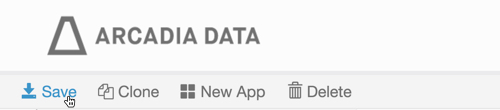
Saving a New App - Note the number at the end of the URL address in the browser window; you will use it in the next step. It will look something like this:
127.0.0.1:8000/arc/apps/builder/36