Home Page: Welcome to Arcadia Enterprise!
The information available through Arcadia Enterprise homepage helps you learn how to use our platform.
Here, let's look at the default home page and all its features.
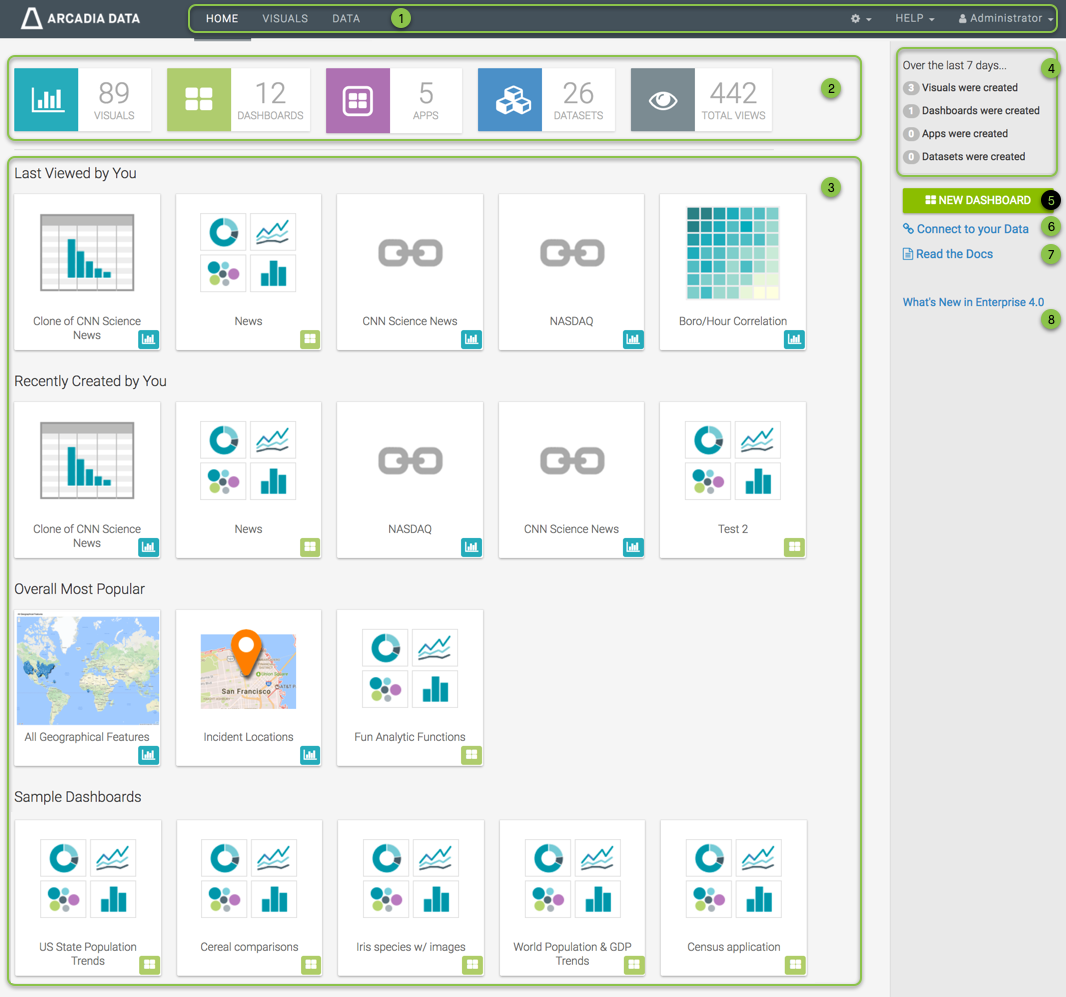
The default Homepage for Arcadia Enterprisecontains the following items:
Main or Top navigation, which enables you to directly access the following interfaces:
- Home interface,described in this article.
- Visuals interface, for building Visuals and Dashboards in Visual Designer, and for managing and launching Apps.
Data interface, with access to Datasets, Connections, and the Connection Explorer.
This is also where administrators manage Analytical Views and view Server Logs.
- Search box, for finding by name specific visuals, dashboards, connections, datasets, and so on.
menu, which enables users to access Apps, Set Homepage (custom), and check Job Status.
Users with administrative privileges can make Site Administration changes to the following functionality:
- Activity Log
- Users & Groups
- Manage Roles
- Manage API Keys
- Custom Styles
- Custom Colors
- Static Assets
- Site Settings
Help menu, which includes links to Arcadia Enterprise Documentation, an e-mail for reaching our support team, support@arcadiadata.com, and the release number of the running instance of Arcadia Enterprise.
- User stage-management menu, which includes password change and logout options.
- Banner Stats that show the number of Visuals, Dashboards, Apps, Datasets, and Total Views which the user can access.
Existing Visuals pane that provides quick access to visuals and dashboards that are:
- Last Viewed by You
- Recently Created by You
- Overall Most Popular
- Sample Dashboards
- Stats for Last 7 Days, including how many visuals, dashboards, apps, and datasets were created.
- New Dashboard button.
- Connect to your Data link.
- Read the Docs link.
- What's New in this Release link.