Changing Number of Display Items
This option controls the number of items that are displayed by the filter. The default is
1,000.
-
In application View mode, hover over a filter that is already added to the application, until the controls appear on the top right.
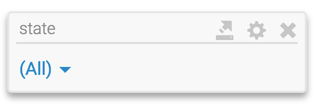
Active Filter -
Click the icon (gear).
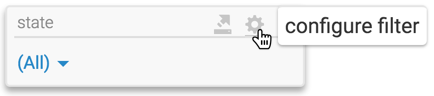
Configuring the Filter The Settings modal window appears.
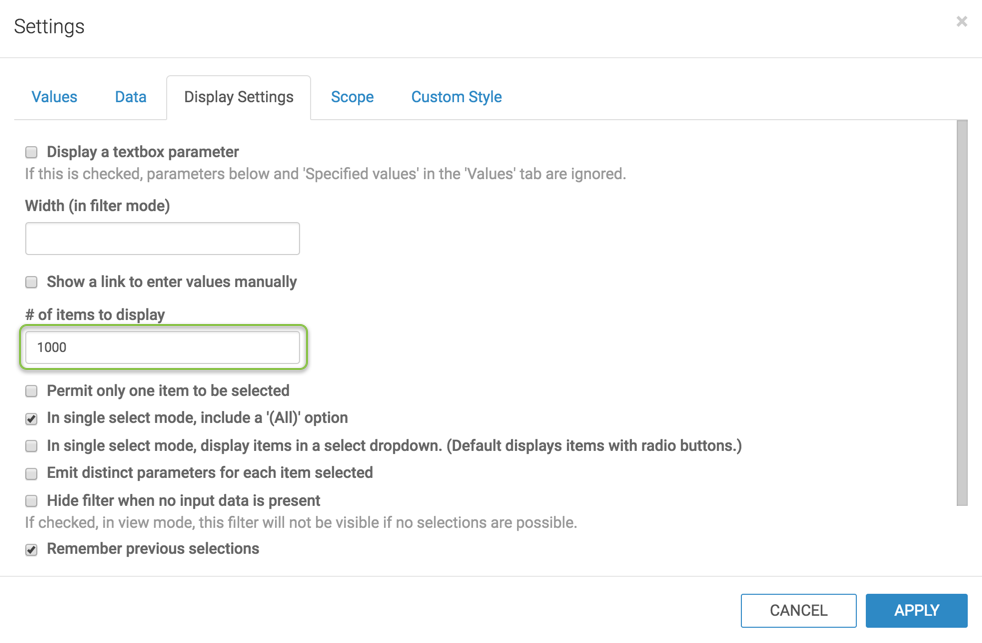
Settings: Display Settings configuration - In the Settings modal window, click Display
Settings. Following options are checked by default:
- In single select mode, include a '(All)' option
- Remember previous selections
- Enter a value in the # of items to display.
- Click Apply.