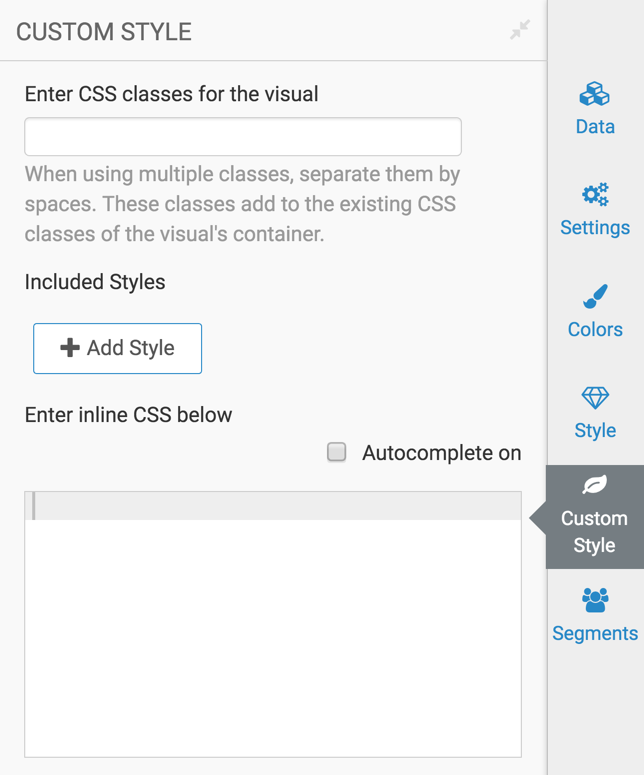Adding Custom Styles to Visuals
When applying custom styles in Arcadia Enterprise, you may use several approaches: setting site-wide custom styles, setting custom styles at the dashboard level, setting styles for an application filter, or setting styles for a visual, described here.
Availability Note. By default, the Custom Styling option is turned off. It can be turned on by a user with administrative privileges; see Enabling Custom Styling.
To get to the options in the Custom Style menu, follow these steps:
On the right side of Visual Designer, click the Custom Style menu.
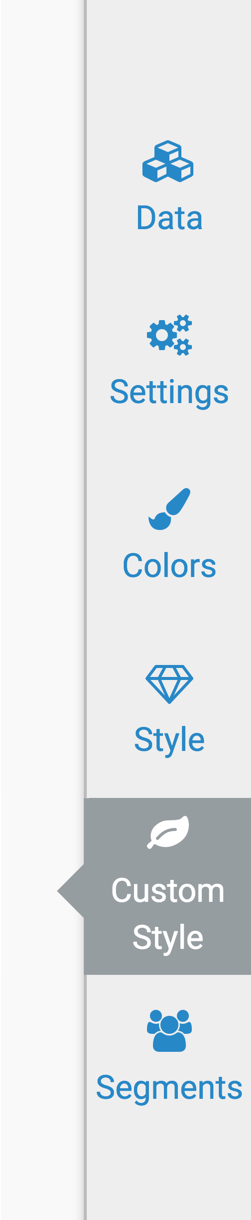
Consider the following options available on the Custom Style menu: