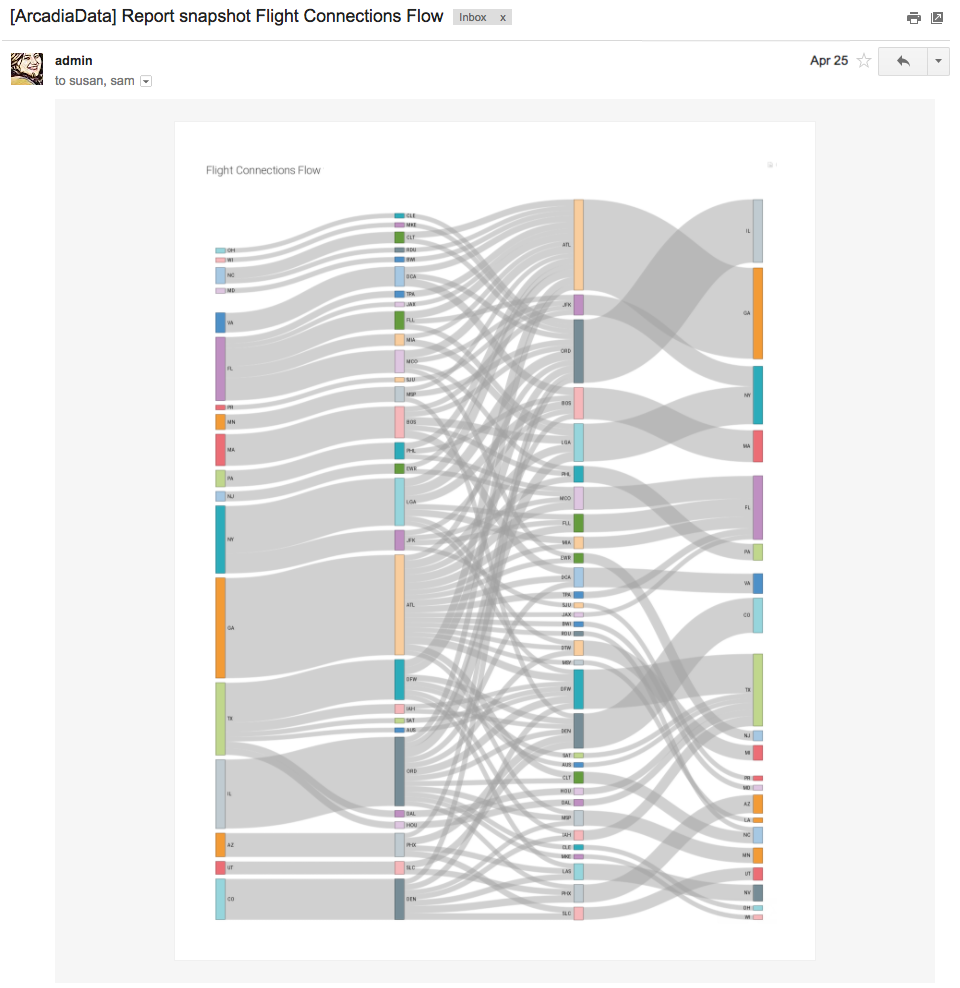Emailing Dashboards, Sheets, and Visuals
Arcadia Enterprise enables you to share entire dashboards, sheets, or specific visuals through emails in the following manner: by sending them immediately, by scheduling them at specific times and intervals, and as a trigger response when reaching a specific monitored threshold.
Developer Notes:To use this feature, complete these prerequisites:
- Enable thumbnails and screenshot downloads; see Enabling Snapshots and Thumbnails.
- Enable email functionality; see Enabling and Customizing Email Settings.
- Enable scheduled jobs; see Enabling Scheduled Jobs.
To email an artifact, first select what you want to email:
Then, choose one of the options described in the following topics:
After creating emails, you can monitor them in the Jobs interface, review their details, rerun, cancel, and so on. See Managing Jobs.
A sample email may appear something like this: