Changing Join Types
The following steps demonstrate how to change the join type.
-
Navigate to the Data Model page of the dataset.
-
Click Edit Data Model to edit the data model.
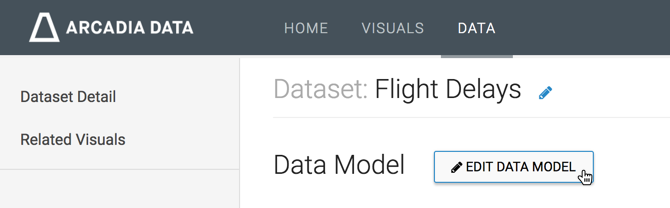
Editing Data Model -
Click the (link) icon that represents the connection that must be changed.
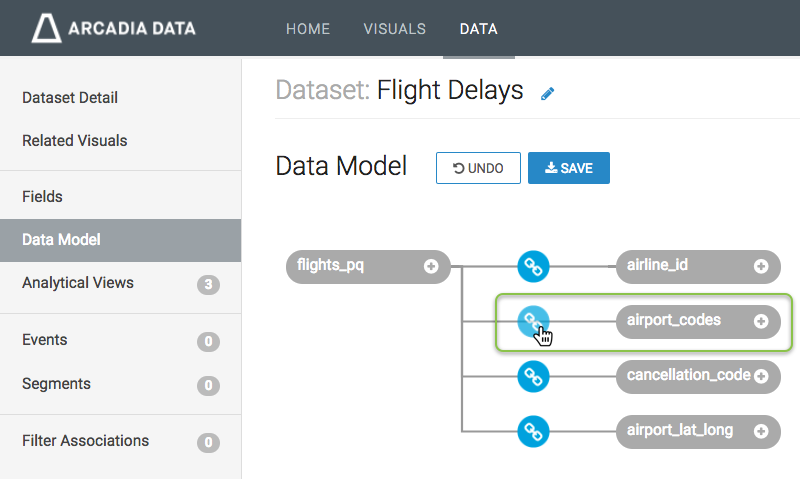
Editing Table Joins - The Join Details modal window appears.
In the Join Details modal window, select an alternate join type.
For example, instead of the default Left join, select Right join.
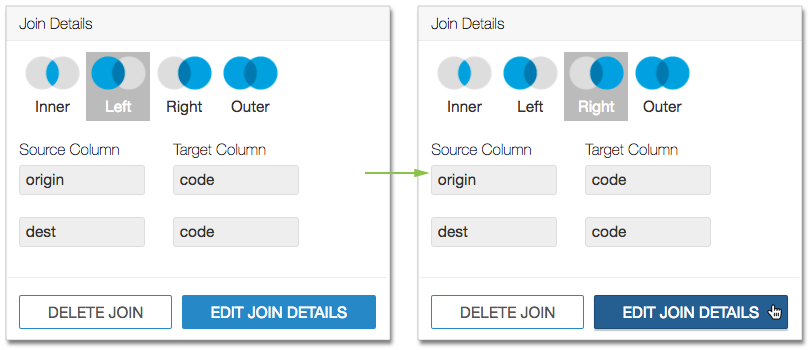
Changing Join Type from Left Join to Right Join Click outside the Join Details modal window. Or click Edit Join Details.
- Click Save.