Login
The following steps demonstrate how to log into your Arcadia account.
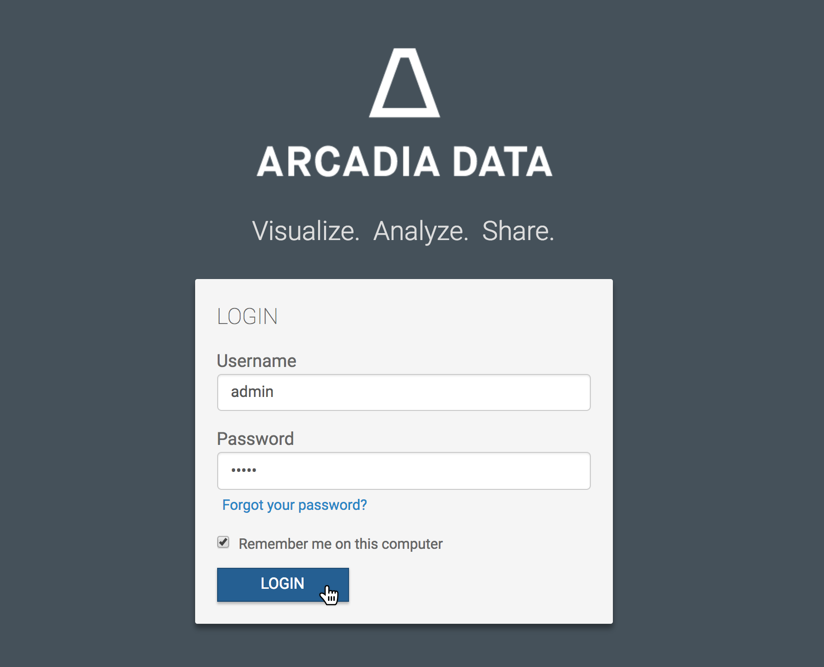
- In your web browser, navigate to the URL that hosts Arcadia Enterprise ArcViz. Your administrator should provide you with this address.
- In the Login interface, enter your Username and Password.
- Click Login.
After authentication succeeds, you will see the Home Page.