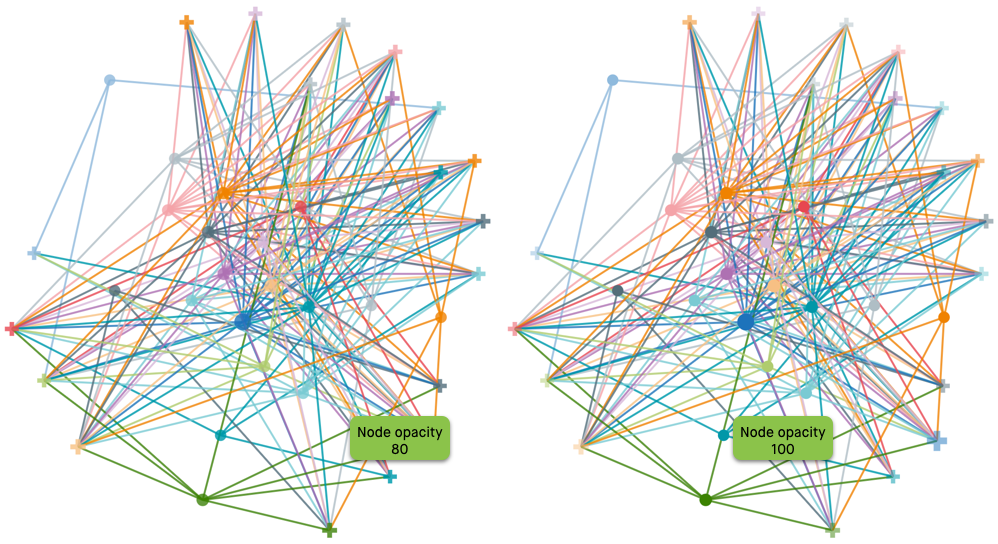Changing Node Opacity
To change the opacity (color saturation) of nodes, navigate to the Marks menu, and adjust the selectors for the Source Node Opacity and Target Node Opacity options. These measurements are both 80 by default.
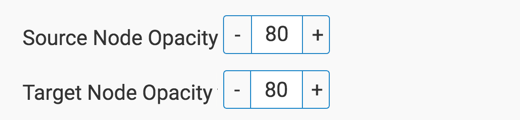
The following image contrasts two network graphs: the left one at color opacity of 80 for both nodes, and the right one with source node (circle) opacity of 100, and target node (plus sign) opacity of 50.