Setting App Scope for Filters
To enable AppGroup filter scope, you must set the App Scope option.
We used the sample dataset US State Population.
Follow these steps to set App Scope in an app:
- Open an existing or new app in Edit mode.
- Switch to the Filters tab.
-
Under the Filters tab, create an application control: either a new parameter, or a filter widget based on an existing column of the dataset.
We created a filter widget based on the dimension state.
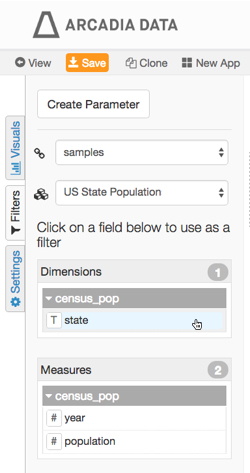
The filter widget appears at the top of the app.
Hover over the top right corner of the new state filter widget, and click on the (gear) icon to configure the filter.
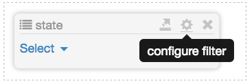
- In the Settings modal window, click the Scope tab.
-
Under the Scope tab, select Appgroup Scope, and click Apply.
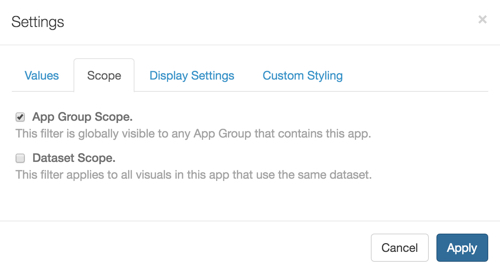
- Click Save to save the app.