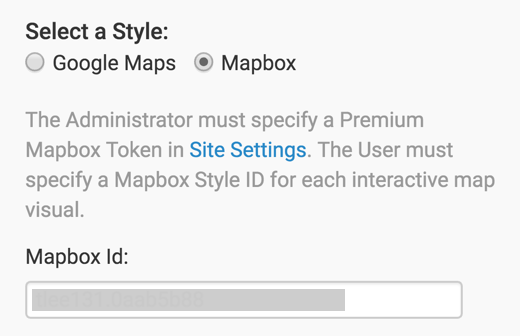Customizing Tile Layer
In the Tile Layer menu, you can select which digital map service to use for Interactive Maps.
To get to the options in the Tile Layer menu, follow these steps:
On the right side of Visual Designer, click the Settings menu.
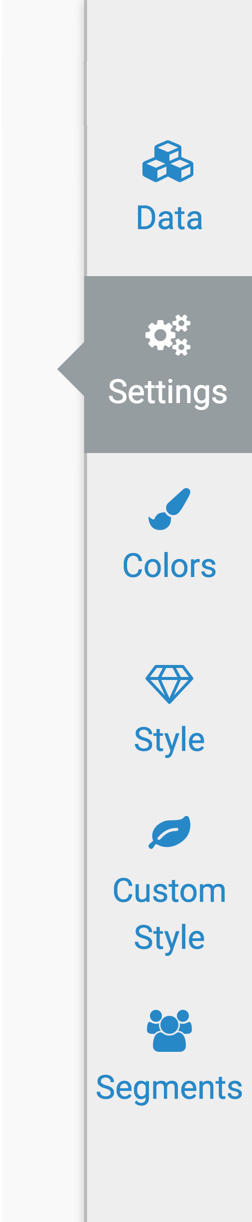
In the Settings menu, click Tile Layer.
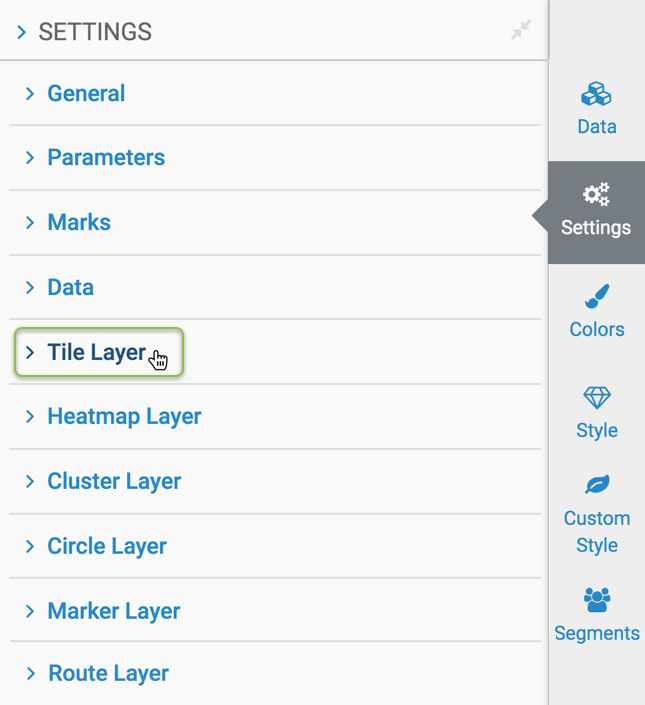
The Tile Layer interface has a single option: Changing the Map Layer Style.
Changing the Map Layer Style
To change the style of the map layer, navigate to the Tile Layer menu, and change the selection in the Select a Style option. The options are Google Maps and Mapbox.
The Administrator must specify a Premium Google Maps API key or Client ID in Site Settings > API Keys for Interactive Map Visual.
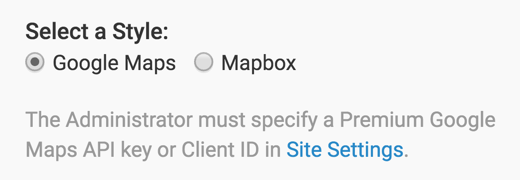
The Administrator must specify a Premium Mapbox Token in Site Settings > API Keys for Interactive Map Visual. The User must specify a Mapbox Style ID for each interactive map visual.