Deleting Workspaces
The following steps demonstrate how to delete workspace in Arcadia Enterprise.
Developer Note. The user must have adequate permissions for this task: the RBAC Create Workspace
permission, and the Manage privilege for that workspace.
- On the main navigation bar, click Visuals.
-
On the left side menu, in the Workspaces section, find and select the workspace. Hover over its title until a (gear) icon appears, and click it.
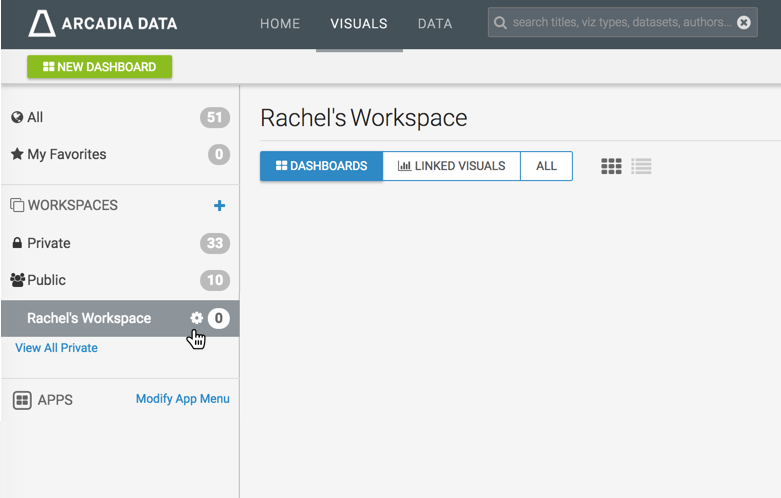
-
In the Edit Workspace modal window, click Delete.
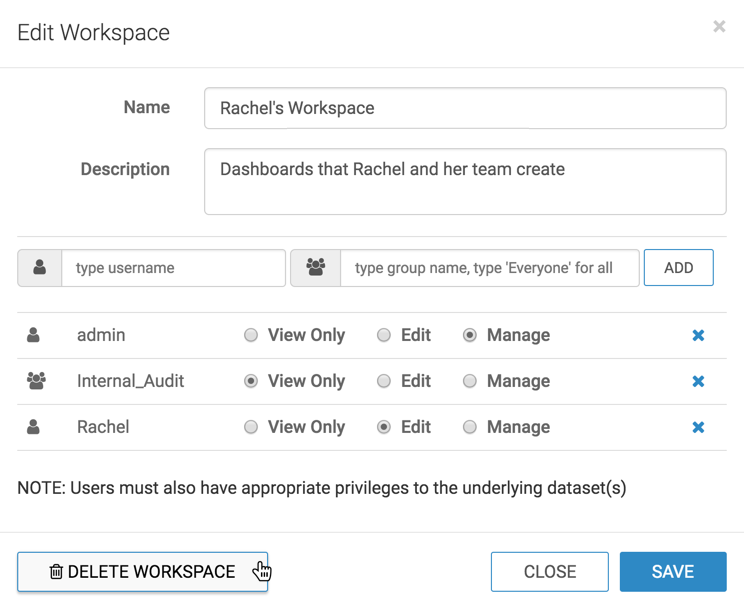
-
In the Delete Confirmation modal window, type DELETE, and then click Delete.
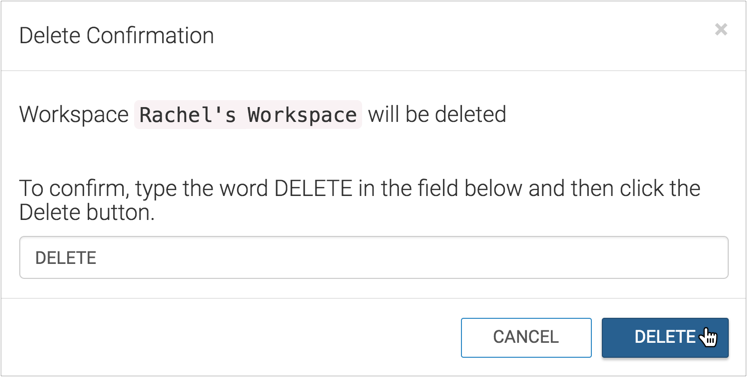
-
The workspace no longer appears in the list of workspaces.