Customizing Circle Layer
The Circle Layer paints circles that are linearly proportional to the value of the aggregate. When using one measure, both the size and color of the circle correspond to the value of the aggregate measure. When using two measures, the first measurement specifies the size of the circle, and the second measurement specifies its color.
The circle layer is not on by default.
To get to the options in the Circle Layer menu, follow these steps:
On the right side of Visual Designer, click the Settings menu.
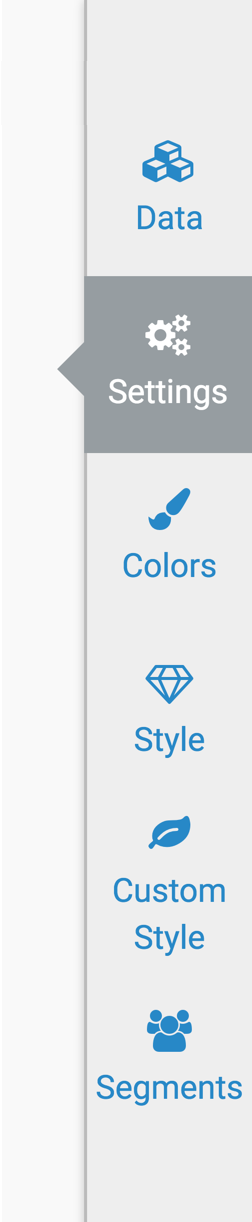
-
In the Settings menu, click Circle Layer.
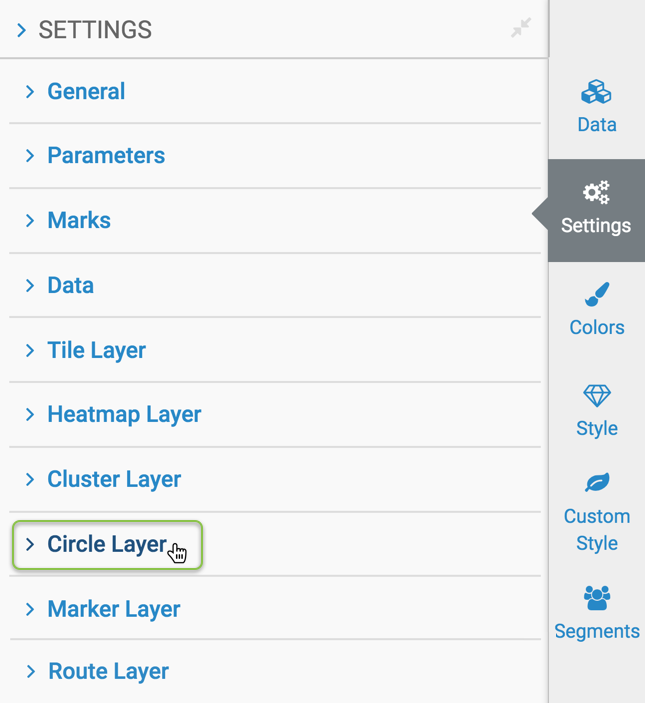
Make the appropriate changes to the Circle Layer options.
These options are: