Explore Visual Options
Arcadia Enterprise helps you develop valuable insights into your data by suggesting new visual types and options based on the information you already use in existing visuals.
To see the possible options, follow these steps:
-
Open the dashboard in Edit mode.
-
Select an existing visual, and hover over its top right corner.
Select Explore Options, and then choose one of the available recommendations:
- Visual Types
- Colors
- Styles/Fonts
- Settings
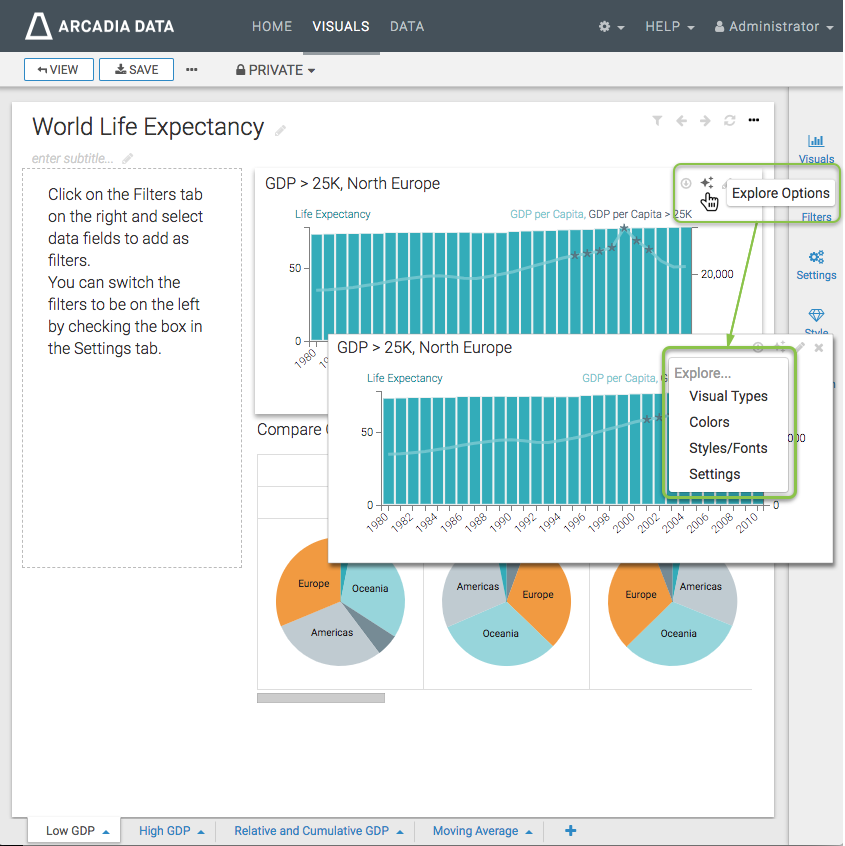
Tip. The following video demonstrates how Arcadia Enterprise suggests
new visual types and options based on the information you already use in existing
visuals.