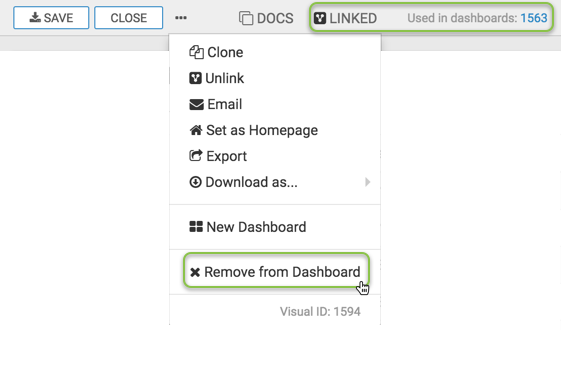Removing Visuals
When you remove a linked visual from a dashboard, the menu option is Remove. The visual is still available for use by other visuals.
When you remove an unlinked visual from the dashboard, the menu option is Delete. This visual is no longer on the system. See Deleting Visuals
The following steps demonstrate how to remove a visual.
- In Visual Designer, click the (ellipsis) icon at the top of the interface.
Select Remove from Dashboard. The top menu bar shows that this visual is a Linked visual, and lists the dashboards where the visual appears.