Removing Tabs from Apps
In a Arcadia Enterprise app, you can easily remove tabs and the dashboards they contain.
We are picking up with the app developed in Changing Datasets in Apps, to demonstrate how easy it is to delete tabs as you design the app navigation:
Add a new tab, and name it Maps. To see how, read Adding Tabs to Apps.
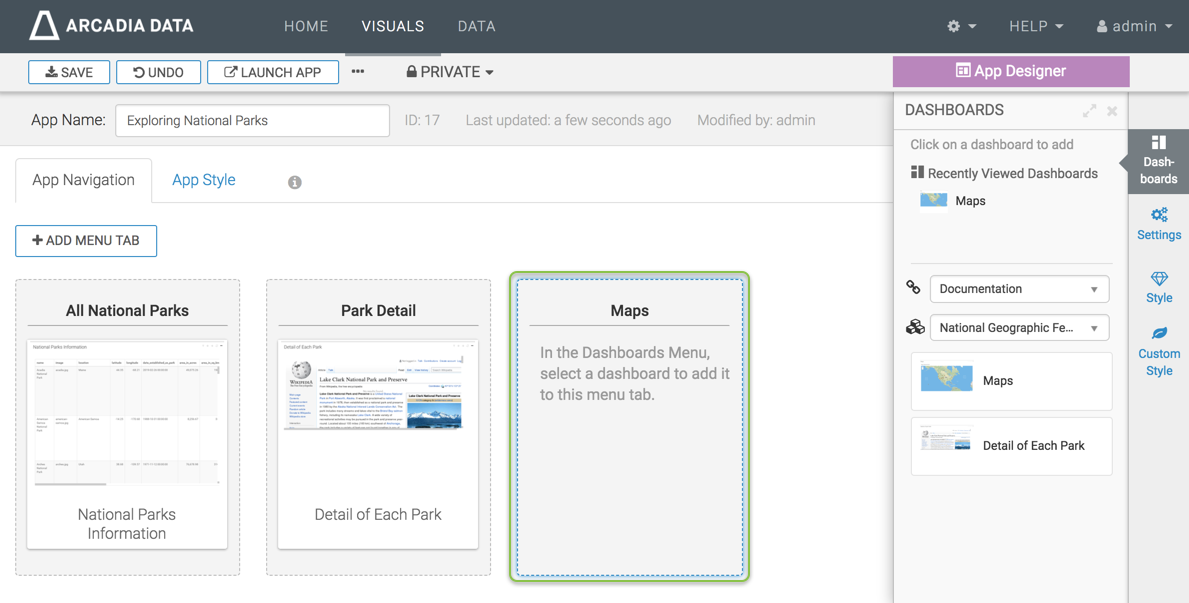
In the Dashboards menu, click the dashboard Maps to add it to the new tab. See Adding Dashboards to Tabs.
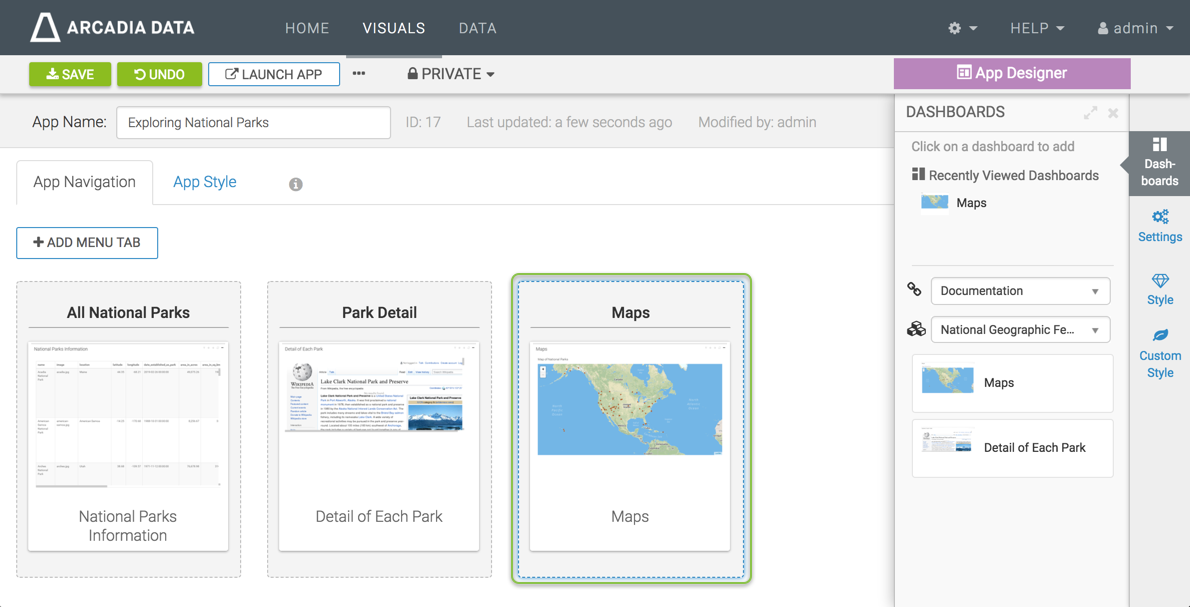
Click Save at the top of the app.
In the App Navigation interface, hover over the top of the Maps tab, and click the (remove) icon.
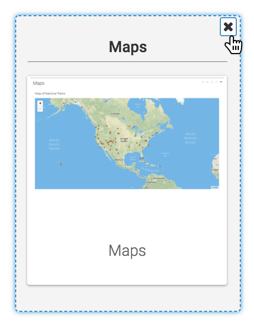
Notice that the App Navigation interface no longer has the Maps tab.
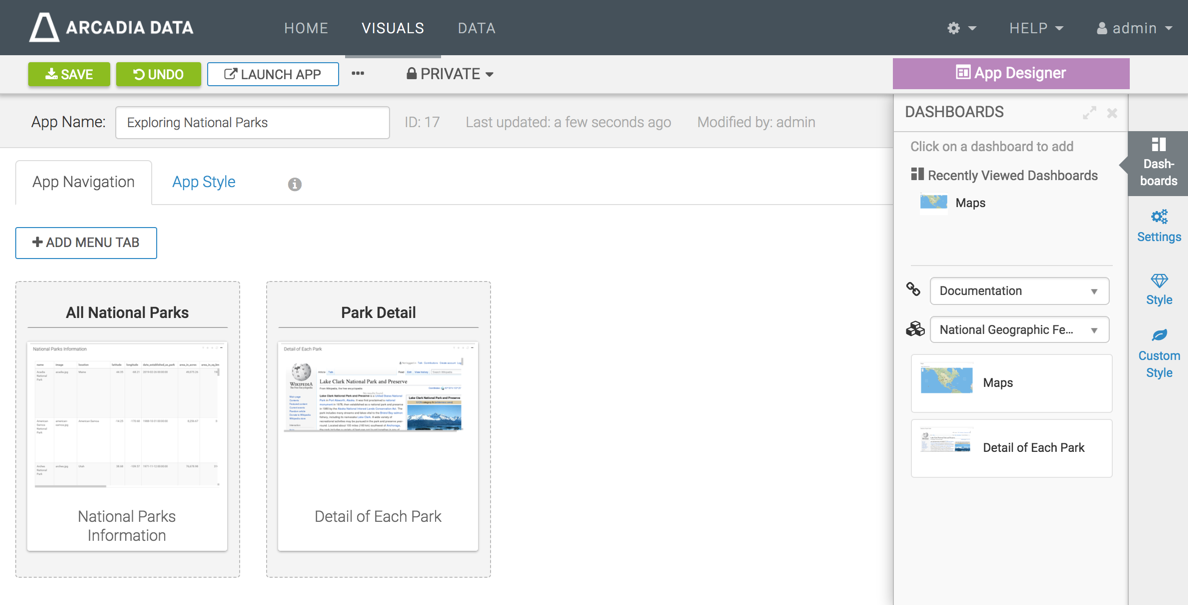
To ensure that the change persists, you should click Save.
Here, click Undo, so we can proceed to Removing Dashboards from Tabs.