Using Apache Ranger on Hortonworks
Arcadia Enterprise supports both authorization and auditing with Ranger. For details about them, see the following articles:
Enabling Arcadia Enterprise in Ranger
To ensure that Ranger allows Arcadia access to Hive objects, and to enable Arcadia audit logging in HDFS, you must add the appropriate policies in the Ranger interface. Ensure that you set the following parameters:
- Policy Name is
arcadia_audit, set to enabled. - Resource Path is
/ranger/audit, set to recursive. - Audit Logging is set to Yes.
- Under Allowed Conditions, Select User
arcadia, and set Permissions to write. - Click Save.
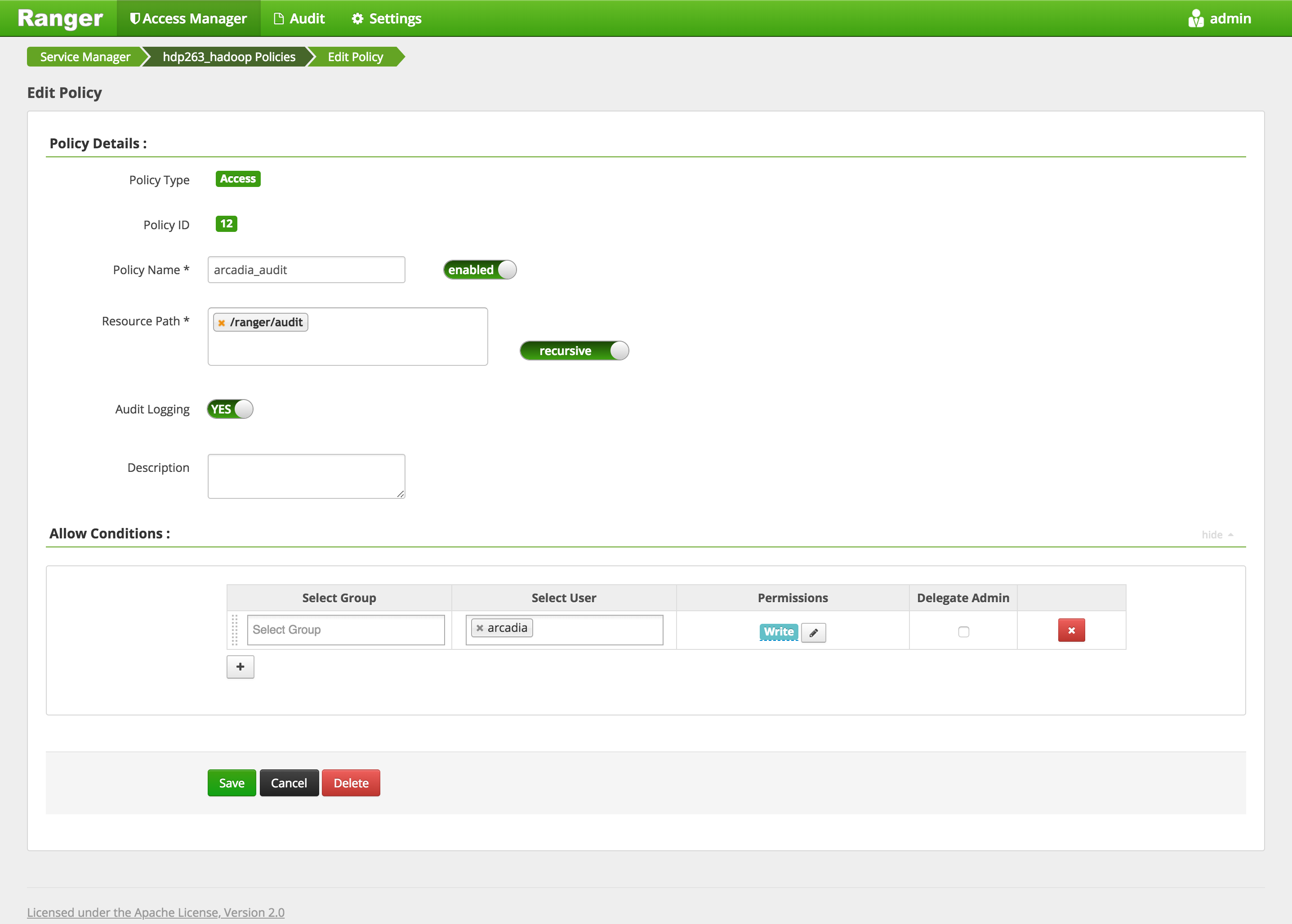
Installation
The installer correctly configures Apache Ranger auditing and authorization in most default
settings. In cases where the default configuration does not work, the Ambari configuration
panes let us modify the two configuration files,
ranger-arcengine-security.xml and
ranger-arcengine-audit.xml.
You can enable Apache Ranger when installing or upgrading Arcadia Enterprise through Ambari Stacks. The XML settings generate automatically, based on Hive configuration:
- Enable Apache Ranger Support
- Ranger Audit Configuration
- Ranger Security Configuration
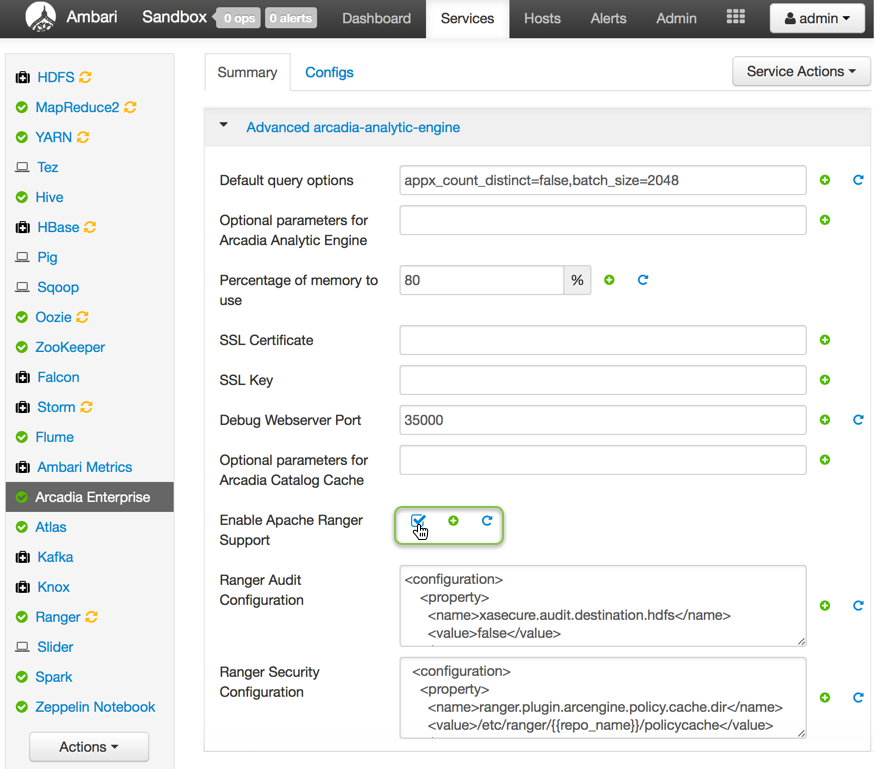
To enable logging, you can make the following changes:
-
Solr Audit Logging
To enable Solr Audit logging, change
xasecure.audit.destirion.solrtotrue. - HDFS Audit Logging
To enable HDFS Audit logging, change
xasecure.audit.destination.hdfsto true. - Other Parameters
All other parameters are based on Hive Audit logging configurations; you can change them manually.