Computing Table Statistics
Arcadia Enterprise enables you to compute the statistics of data tables that are available through established connections.
To determine the data table statistics in the Connection Explorer, follow these steps.
-
To update the statistics for a table available through the connection, click Compute Statistics next to the table name (here,
census_pop). A Success modal window appears.The results of the update appear under the Table Statistics and Column Statistics tabs.
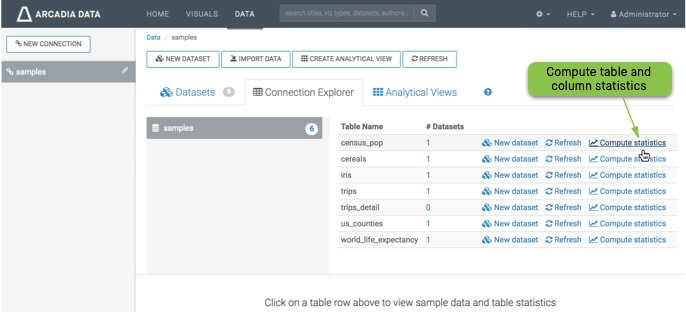
Computing the Table and Column Statistics in Connection Explorer