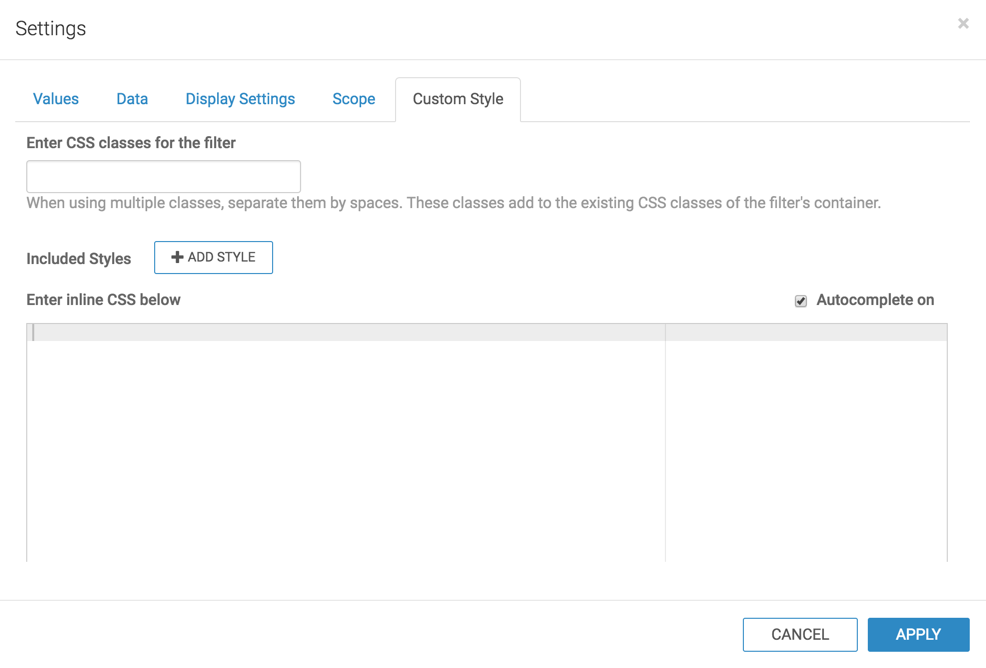Configuring Custom Style for Dashboard Filters
When applying custom styles, there are several approaches: setting site-wide custom styles, setting custom styles at the dashboard level, setting styles for a visual, or setting styles for an application filter, described here.
Availability Note.
Prerequisite: By default, the Custom Styling option is turned off. It can be turned on
by a user with administrative privileges; see Enabling Custom Styling.
In the Settings modal window, switch to Custom Style tab, and examine the available options.