Checking Arcadia Enterprise Version
The following steps demonstrate how to check what version of Arcadia Enterprise you are running.
On the main navigation bar, click Help.
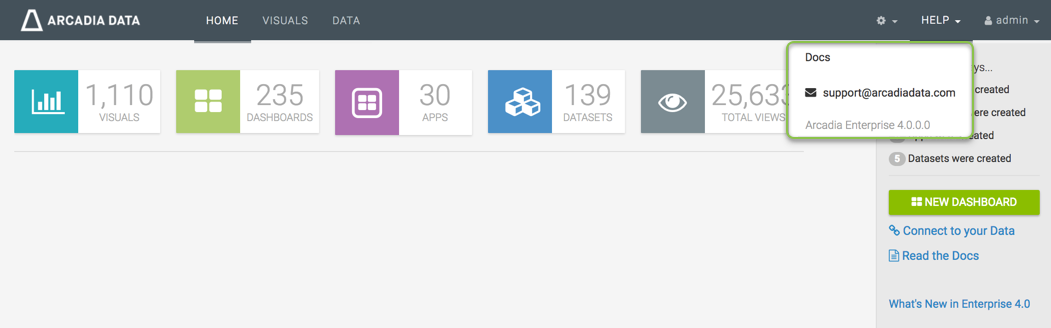
Accessing Help - [Optional] In the drop-down menu, click Docs to open our supporting documentation in a new window.
- Note the version of Arcadia Enterprise you are running.
- [Optional] Click support@arcadiadata.com to contact our support team.