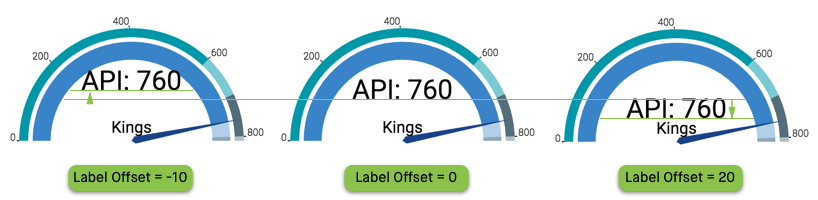Changing Label Offset
Applies to Gauge charts.
By default, the offset (vertical position) for the primary label in gauge charts is 0. To change it, navigate to the Marks menu, and select a new value for the Label Offset option.

Note how adjusting this setting changes the appearance of the visual: negative values move the primary label upward, and positive values move it downward.