Ranger Auditing on Kerberized Clusters
You can automatically configure Arcadia service based on existing Hive Ranger Auditing settings.
To configure Arcadia service to automatically use existing Hive Ranger Auditing settings, follow these steps:
In the
Advanced arcadia-analytic-enginesection, select the Enable Apache Ranger Support option.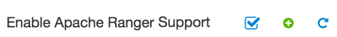
-
The installation process automatically generates
ranger-arcadia-security.xmlandranger-arcadia-audit.xmlfiles, based on hive configuration. -
Switch to the Ranger Admin interface.
-
Under Edit Services, in Config Properties, grant additional permissions to the
arcadiaservice user by adding it to the list of users in the Value column of the following configuration Names:tag.download.auth.users,policy.dowload.auth.users,policy.grantrevoke.auth.users, andambari.service.check.user.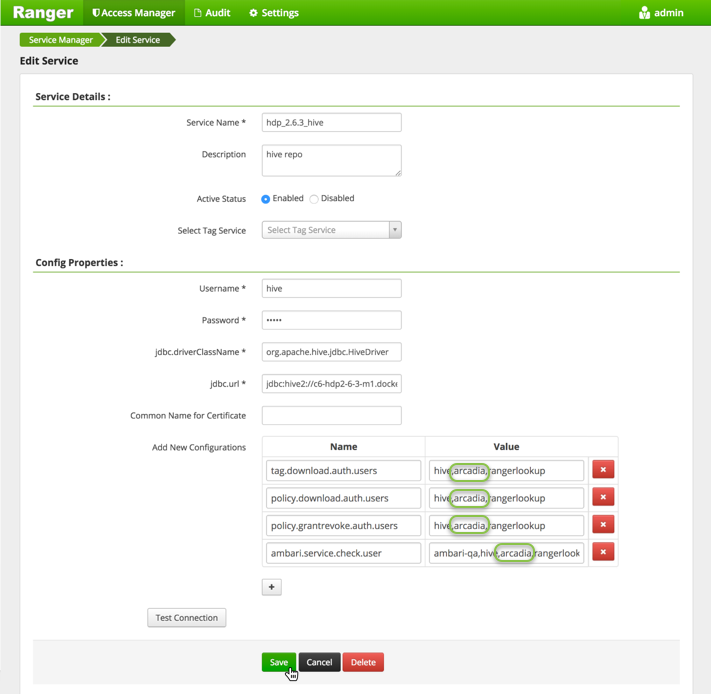
Note that Ranger Auditing into Solr logs any authorization access into ArcEngine.