Enabling API Keys for Interactive Map Visuals
To access interactive maps, you must obtain API keys.
Your organization must obtain its own credentials for Google Maps, either Google API Id or Google Client Id. To obtain Google Maps keys, see Google Maps APIs.
For the Mapbox interface, your organization must get a Mapbox Token and the Mapbox Style ID, specified for each visual in the Settings menu. already has a default mapbox token. To obtain new Mapbox tokens and Style IDs, see Mapbox.
To specify the keys, navigate to the Site Settings interface and scroll down to the Interactive Map Visual Keys and Server settings.
After entering the necessary information, remember to click Save to preserve the changes to the site settings.
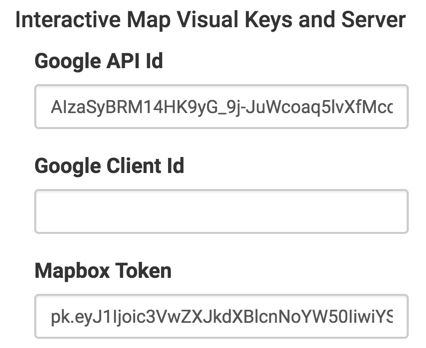
Proceed to building Interactive Map Visuals.