Deleting Analytical Views
For business reasons, or because it has become invalid, you may choose to delete an existing analytical view.
Follow these steps to delete an analytical view:
- Select the analytical views that you plan to delete. Here, we chose
geo.av_1_ds_259andgeo.av_9_ds_259. -
In the bulk action selector, chose Delete Selected.
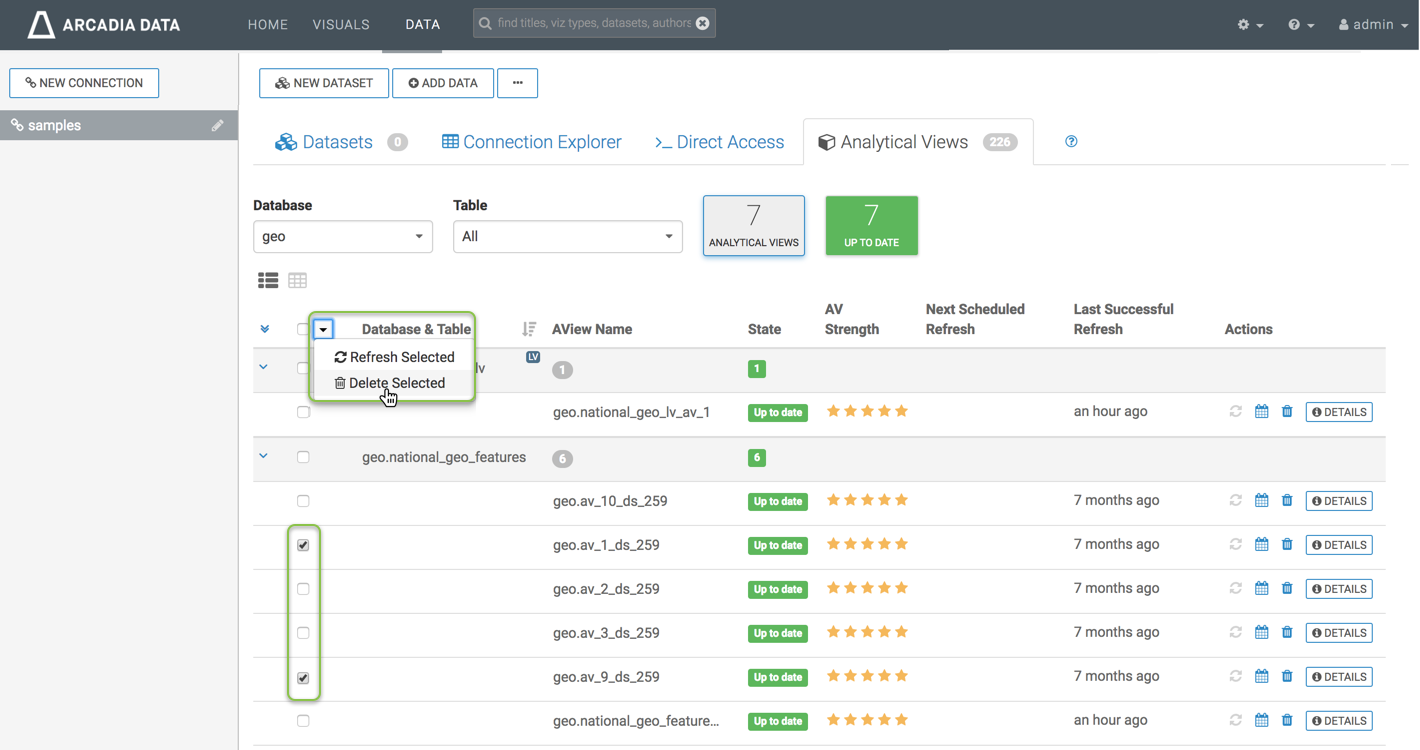
Bulk Deleting Analytical Views Alternatively, you can delete one view at a time by clicking the (delete) icon on its row.
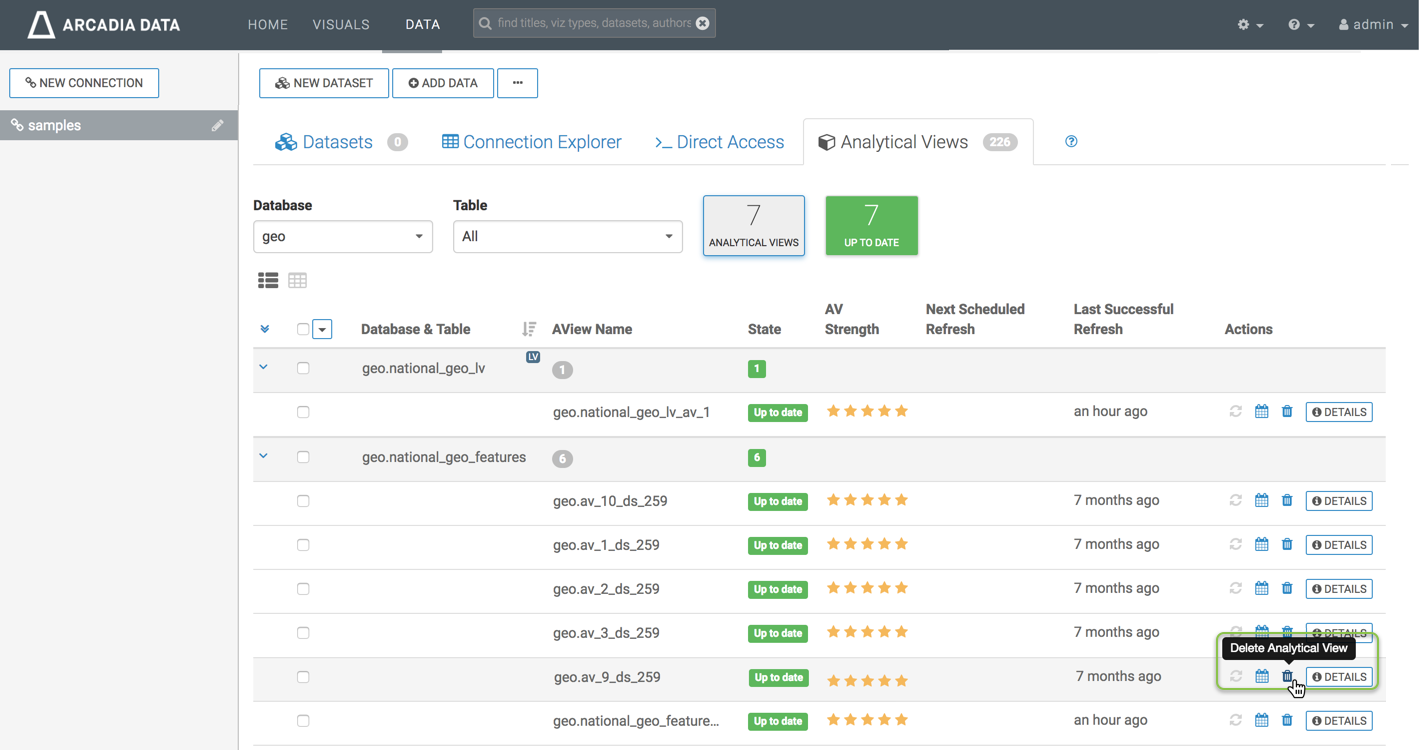
Deleting a Single Analytical View In the confirmation window modal, type DELETE and click Delete.