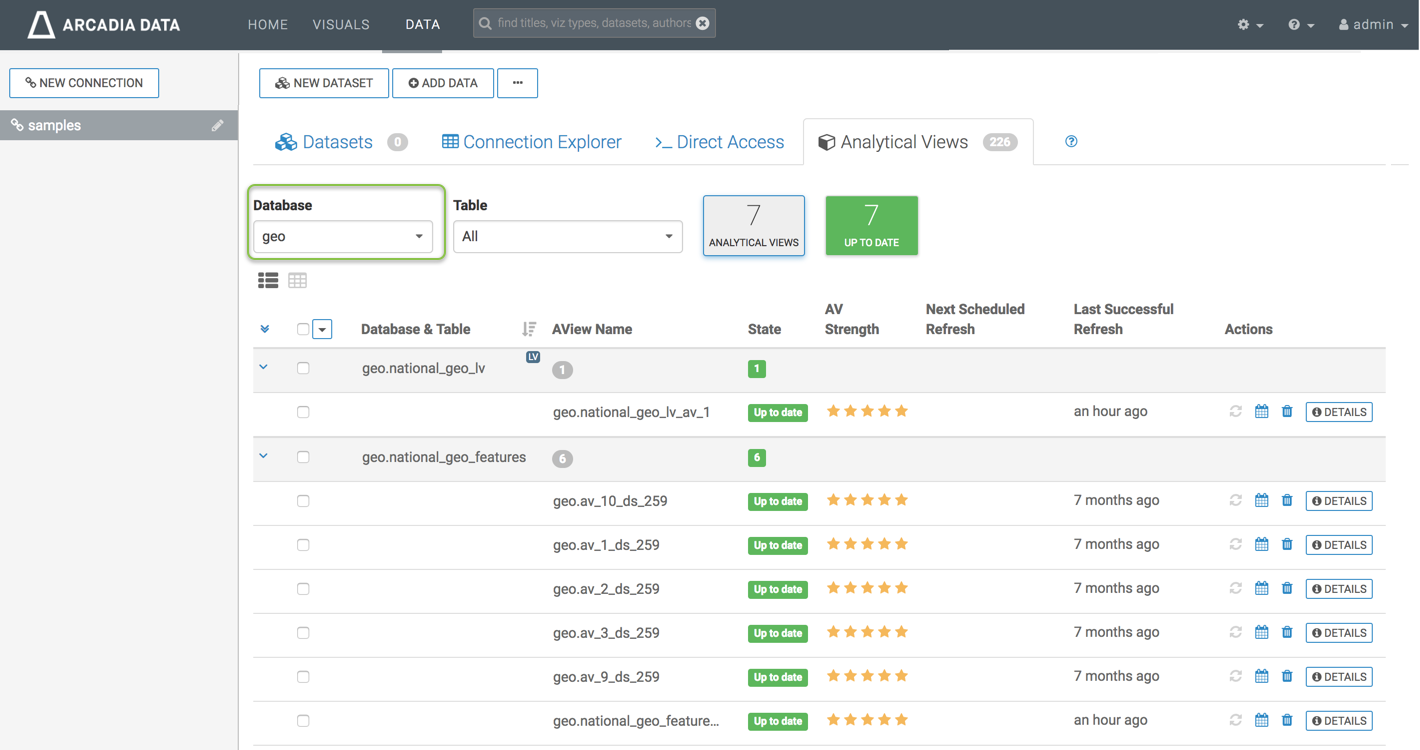Filtering Analytical Views
The filters at the top of the Analytical Views interface enable you to limit the list of analytical views to a specified database or table, or to view only the analytical vies in a particular state, such as Up to date, or Needs refresh.
To quickly see all analytical views, the Up to date analytical views, or the analytical views that Need refresh, click the appropriate quick-filter button at the top of the interface.
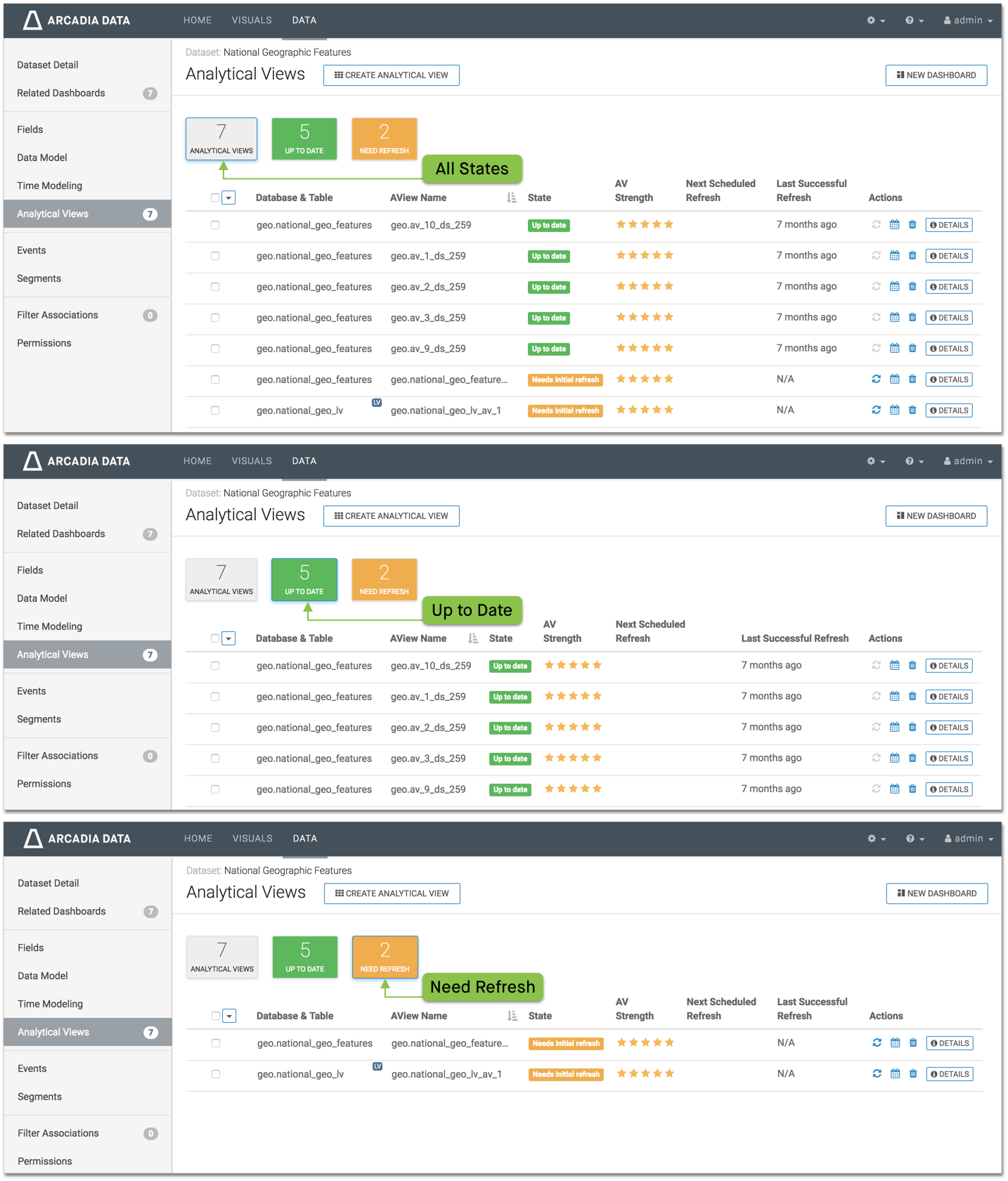
To view only the analytical views in a particular database, select that database in the
database menu. Here, we selected the database geo.